In this lesson we show how to fix Problems which can occur with the Data Entry Field Order set by Access for Field Navigation on Screen Forms.
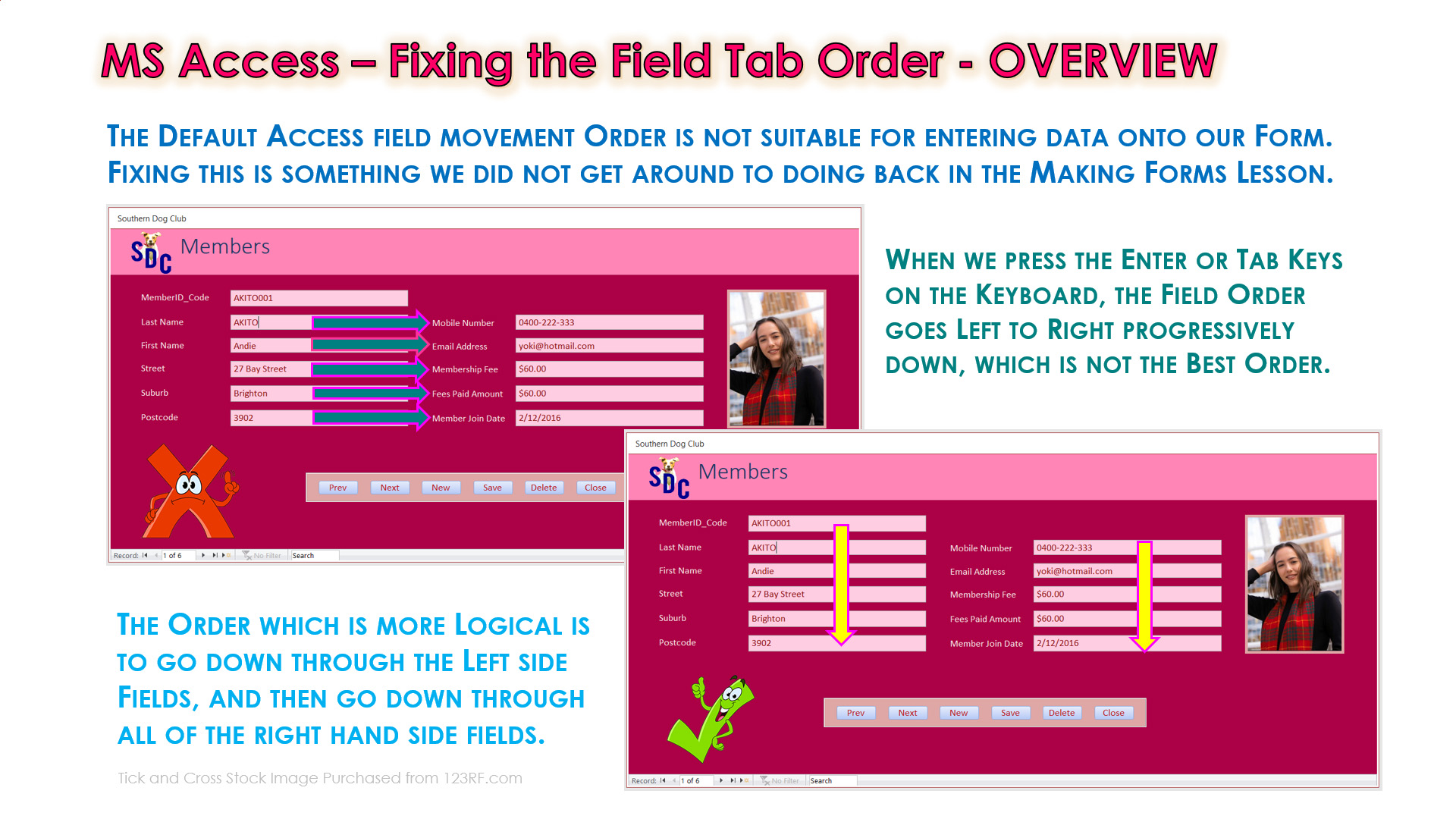
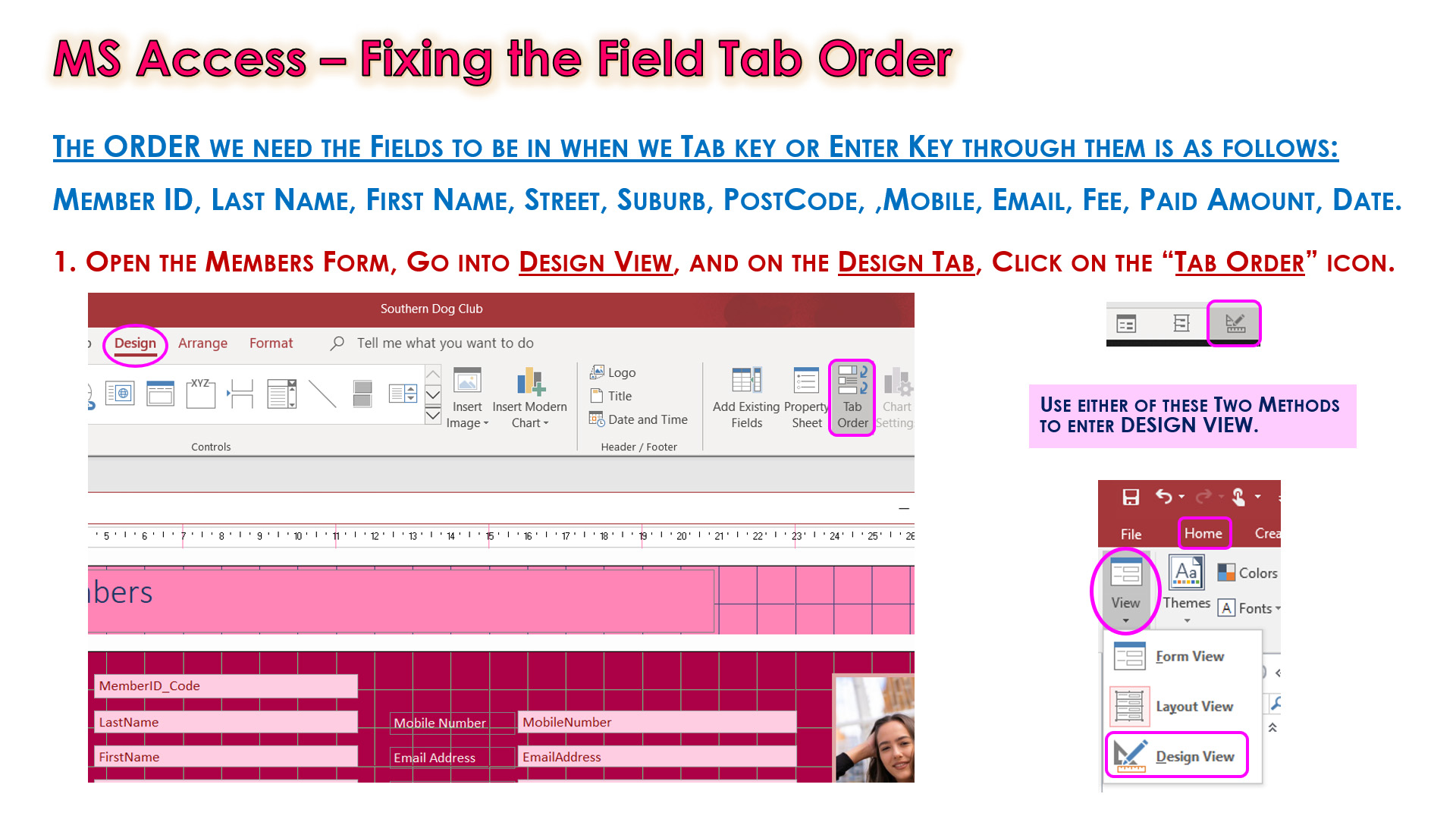
Doing this Lesson will provide you with the skills to custom arrange the Order in which fields can be navigated to and edited on any MS-Access Screen Form.
The Step by Step Guide which is available below for this lesson shows exactly what needs to be done and is a FREE PDF Doc of Instructions available at the Link shown later below.
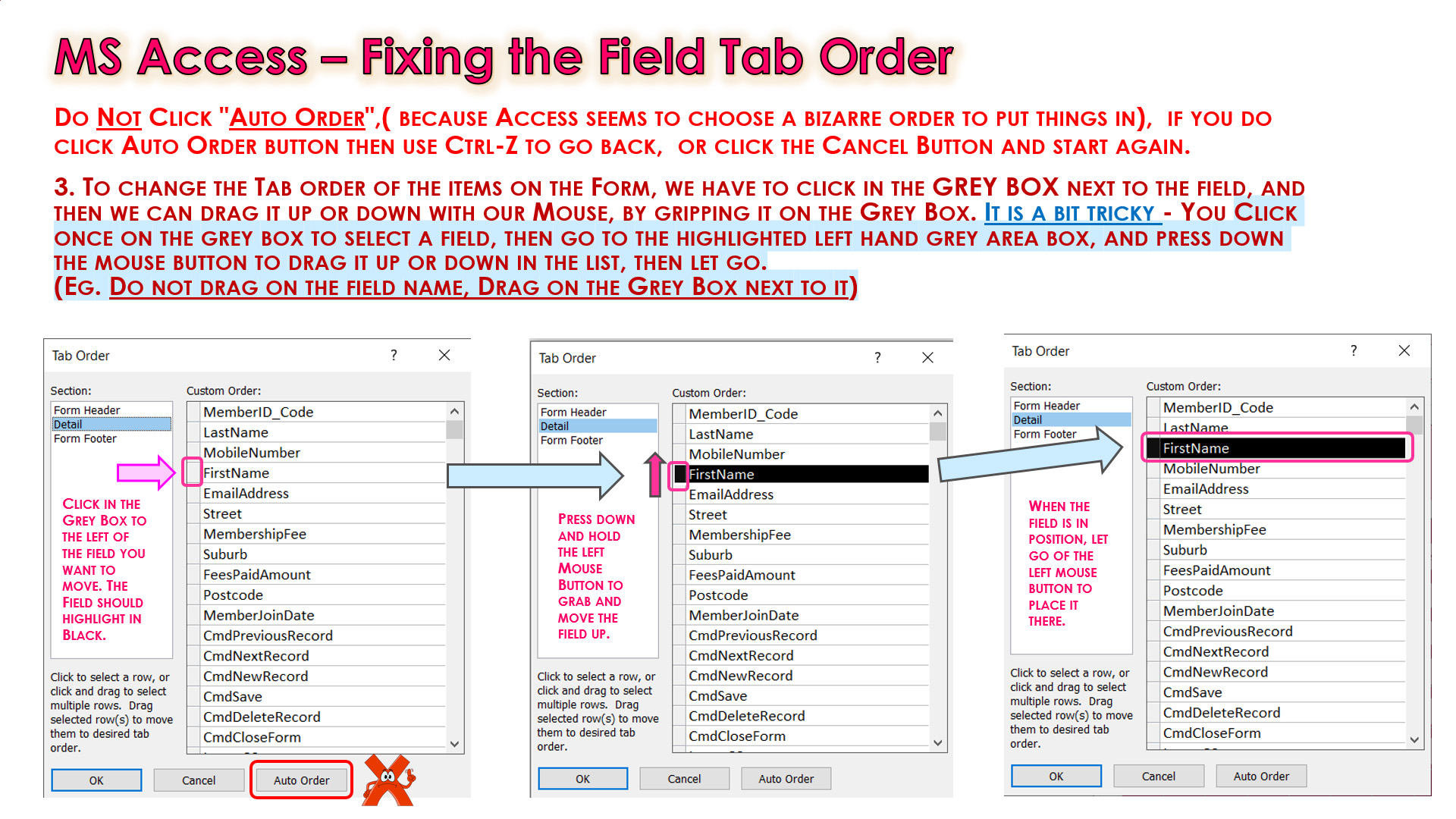
FIELD TABBING LESSON CONTENTS
The Video Lesson and the Download Step By Step Guide both contain the following:
- Fixing Field Tab Order - Overview
- Change Field Tab Order – START DB
- Access Demonstration of What Needs Fixing
- Things You Need to Know Already
- How to setup a Custom Field Tab Order on a Form
- Saving the Database
- Our Website Access Course
- Video Wrap-Up and Outro
Watch the following YouTube Video Tutorial about Field Tab Order.
We recommend you use the PDF DOC Instructions
to follow along step by step with the Tutorial Video.
The YouTube Video is free to watch as many times as you want, and the Start and Finish Databases, including the PDF Summary Guide, and the Detailed Word Doc of Instructions including all required VBA Code, are available in the one package for FREE at the Webpage contained in the Link Below:
Click Here for the Free Downloads for this Field Tab Order Lesson
Our Access Learning Modules are designed for complete beginners, and they have been extensively trialed with High School students learning Access for the first time. They have a proven track record of being able to get everyone up and running with Microsoft Access - the world's most popular Relational Database for Education and Small Business.
We highly recommend using the Step by Step Summary Guide as well as the other support materials to maximise learning outcomes.
Our students have found the Summary Guide to be far more useful than re-watching the Video, when it comes time for them to apply their newly acquired Access skills to Database Build tasks.
