Welcome to our Microsoft Access Beginners Course.
This course is for complete beginners, and has been extensively trialled with Middle Years High School students learning Access for the first time. It has a proven track record of being able to get everyone up and running with the world's most popular Relational Database for Education and Small Business.

The entire course is built around developing a fully working MS-Access Database Solution for the "Southern Dog Club" which hosts Training and Social Events for pet owners in Bayside Melbourne Australia.
Unlike other courses, our course includes the Complete Database System Build from the ground up, rather than just giving a "Show and Tell" of randomly completed components.

Each Learning lesson is fully self contained, so it is not necessary to have completed any of the previous lessons. Just do the lessons you need.
If you only want to do one lesson, then that is just fine, there is the free YouTube video which takes you through in detail from start to finish.
Accompanying the video is a Start Database which can be downloaded, as well as a "Finished" Database so that the final product items can be examined.
Also supplied is a downloadable PDF Summary Guide showing all of the steps that were completed in the video, so that you do not have to re-watch the Video, and can refer back to the Guide at any time. Students have found the Guide much easier to use for completing subsequent Projects, rather than trying to go back through an entire How To Video. The Guide is an invaluable part of the full learning package.
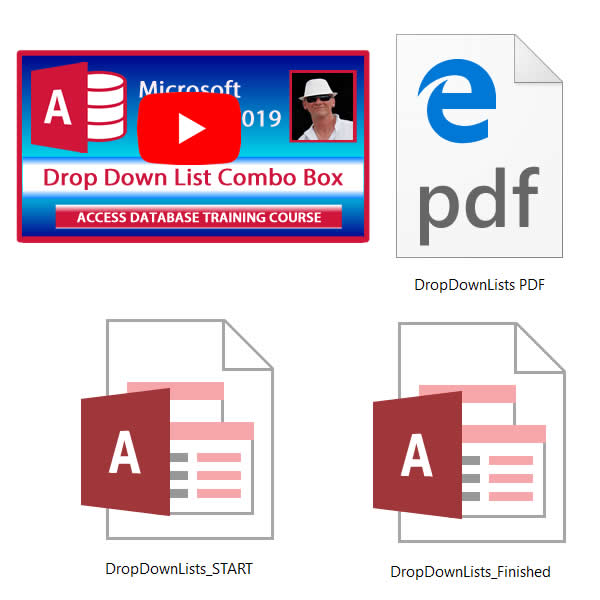
The course modules are listed individually below.
Simply click the link for a given module to be taken to its Lesson Page.
If you want to do the full course, then work through the modules in the order set out below.
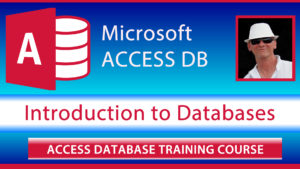
Introduction to Databases Lesson
In this Lesson we introduce Databases and how they are used in our everyday lives.
We then introduce the basics of Microsoft Access Database, the world's most popular database for Small Business and Educational Learning.
Click here to Go to the Lesson
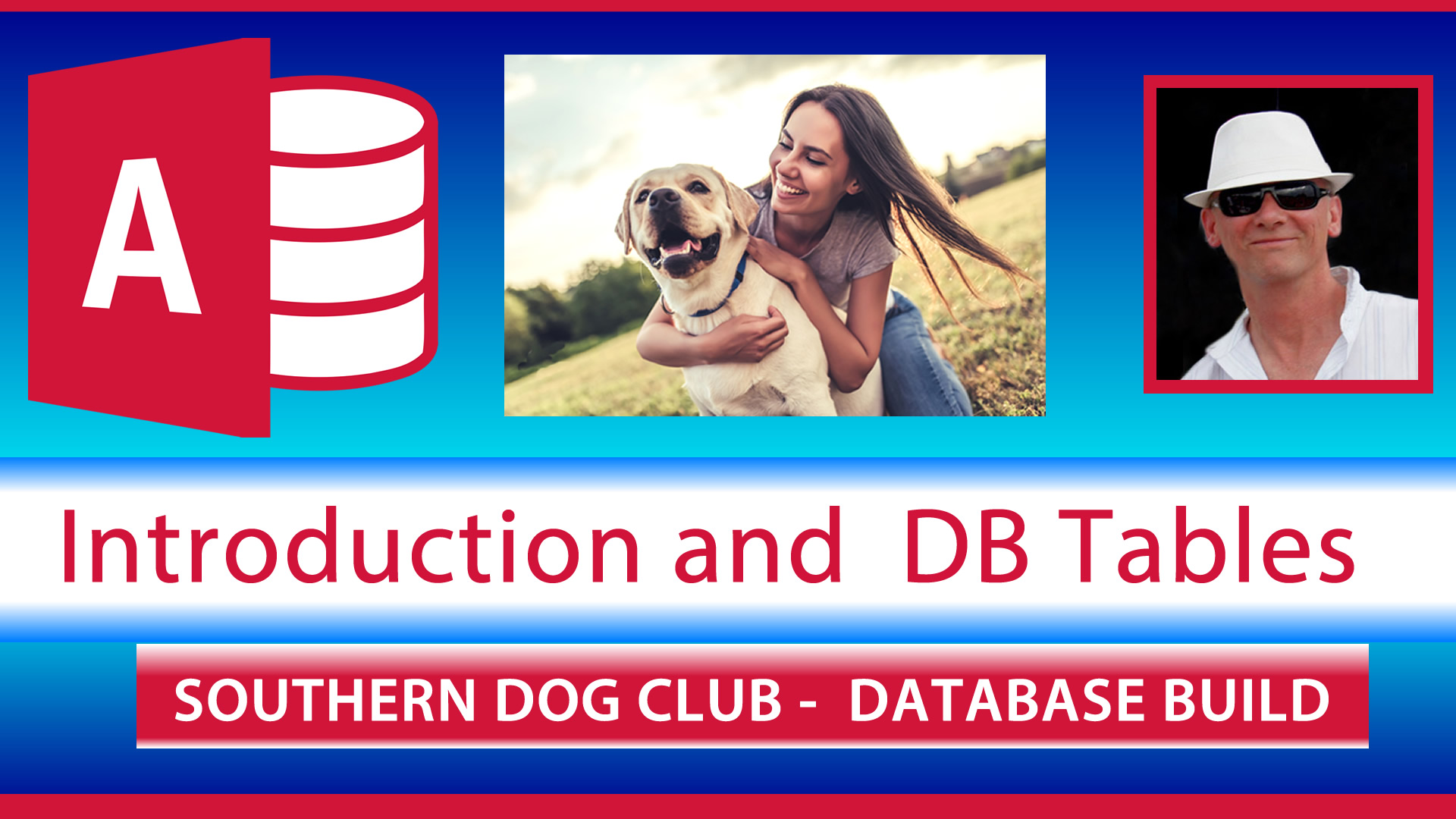
Create Database Tables Lesson
We will be learning Microsoft Access by Building a Database for a Private Dog Owners Club. This Database Tables Lesson provides the Business Analysis, the Tables Detailed Design, and full detailed instructions on how to build the Relational Tables for the SDC Database System.
Click here to Go to the Lesson
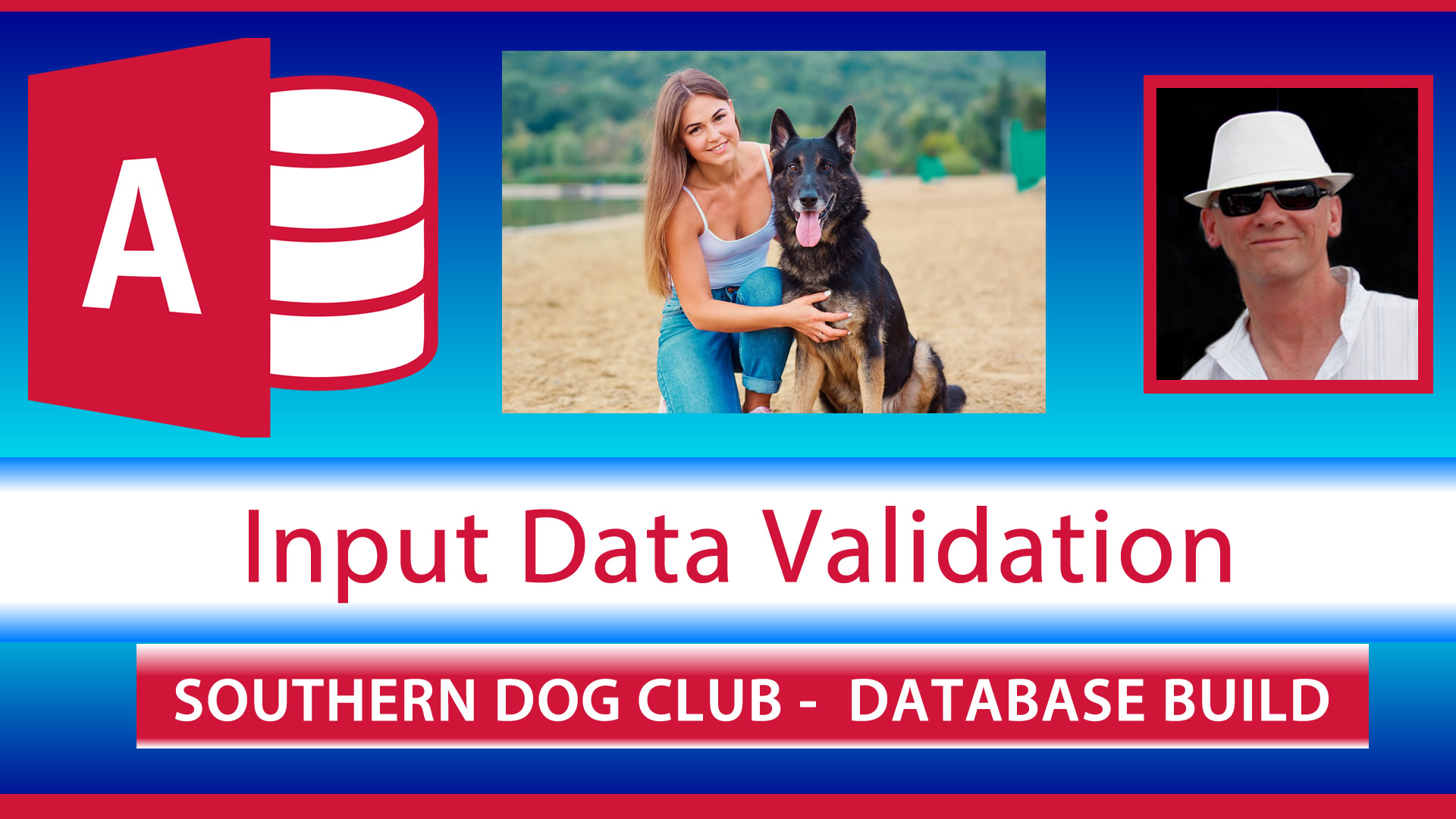
Database Tables Validation Lesson
This lesson shows how to add "Field Validation" checking of data contained within the fields of the Tables which make up the Southern Dog Club "SDC" Database System.
Click here to Go to the Lesson

Create Database Queries Lesson
This lesson contains detailed instructions on how to setup the Queries required for the Southern Dog Club. These Queries select data from the Tables to supply important reporting to the Business.
Click here to Go to the Lesson

Database Reports Lesson
This lesson shows how to create the formatted printable Reports which are required as part of the Southern Dog Club MS-Access Solution.
Click here to Go to Lesson
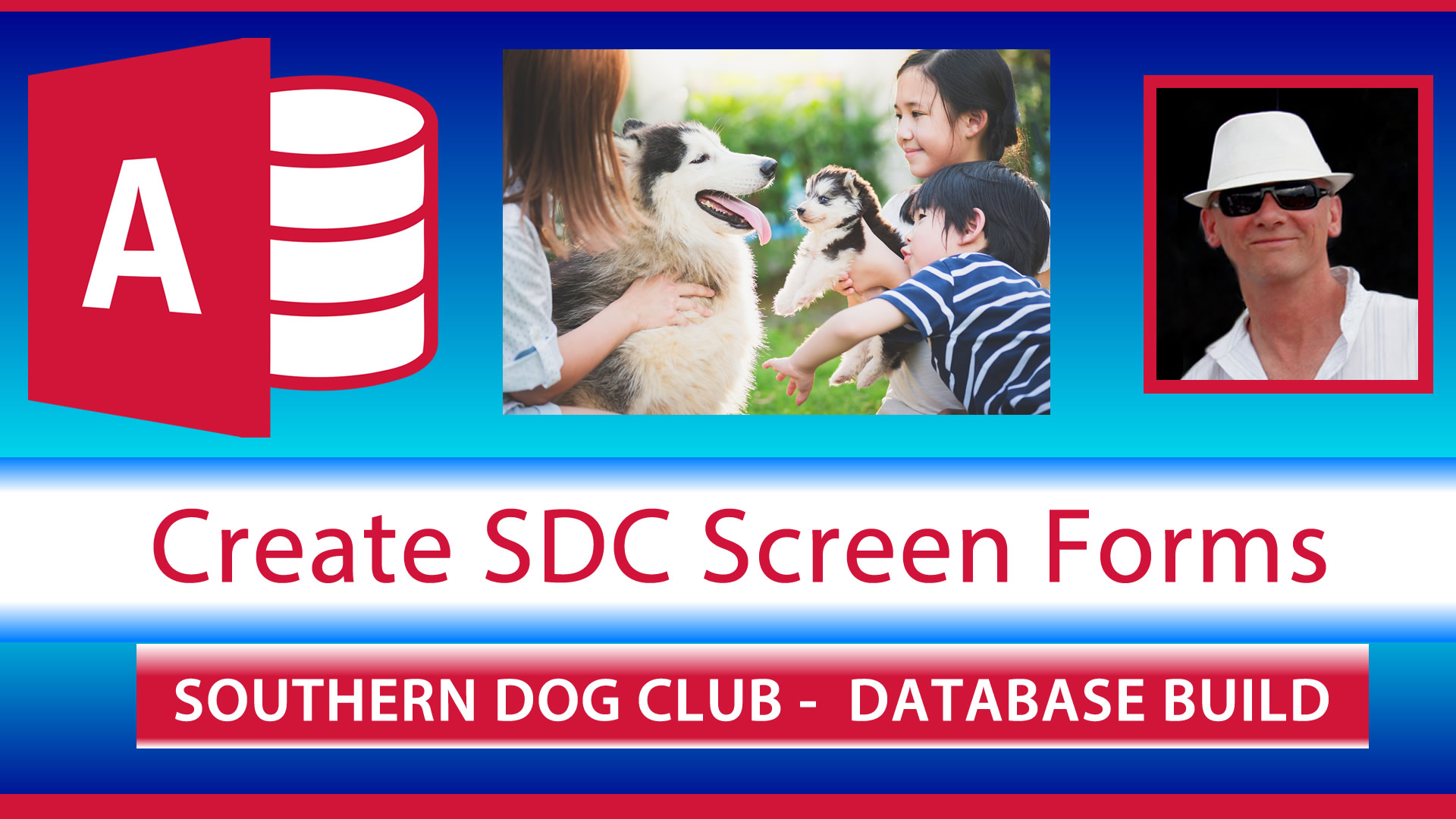
Create Database Screen Forms Lesson
This lesson contains detailed instructions on how to create the Screen Forms that are required for the Southern Dog Club Solution. These Forms provide an easy way to enter and process Members and Dogs records (individual items) contained within the "SDC" Database.
Click here to Go to the Lesson

Drop Down Lists Combo Box Lesson
This lesson contains detailed instructions on how to add Drop Down "Pick and Click" Lists to the Screen Forms in the Southern Dog Club "SDC" Solution.
Click here to Go to the Lesson

Adding Images to Screen Forms Lesson
This lesson shows how to use Image Links to add individual images for each Member and Dog onto the Screen Forms for the Southern Dog Club Solution.
Click here to Go to Lesson

Database Main Switchboard Menu Lesson
This lesson shows how to create the Main Navigation Menu which is required so that User's can quickly and easily access all of the functions within the Southern Dog Club Database Solution. This includes one click access to all Screen Forms, Reports, and Queries.
Click here to Go to Lesson

Database Opening Splash Screen Lesson
This lesson shows how to add an Opening Introduction "Splash Screen" to the Southern Dog Club Database Solution, as well as hiding the Ribbon and Navigation Pane to create a clean and uncluttered User Interface.
Click here to Go to Lesson

Create Client Form Buttons Lesson
This lesson shows how to make a Bank of Buttons on a Form, so that the Access Screen can be cleared of the Ribbon and Navigation, and all Add, Save, Modify, Delete, and Navigation Functions can be completed using this one set of Buttons.
Click here to Go to Lesson

Fixing Form Button Macros and VBA Code Lesson
This lesson shows how to Fix the Problems which have come up with the Buttons on the Forms that were made during the SDC Buttons Lesson. These Problems arise when certain Buttons are used one after each other.
Click here to Go to Lesson

Setting Form Fields Tab Order
This lesson shows How to Fix Problems which can occur with the data entry order set by Access for Field Navigation on Screen Forms.
Click here to Go to Lesson

Create an Add Photo Button Lesson
This lesson shows how to create a Button which allows a User to find a picture file on their Device and get it loaded into a Picture Box on a Form. This is done using VBA Code and Windows File Dialog. The Picture File is linked to the Picture Box via Data Controls.
Click here to Go to Lesson
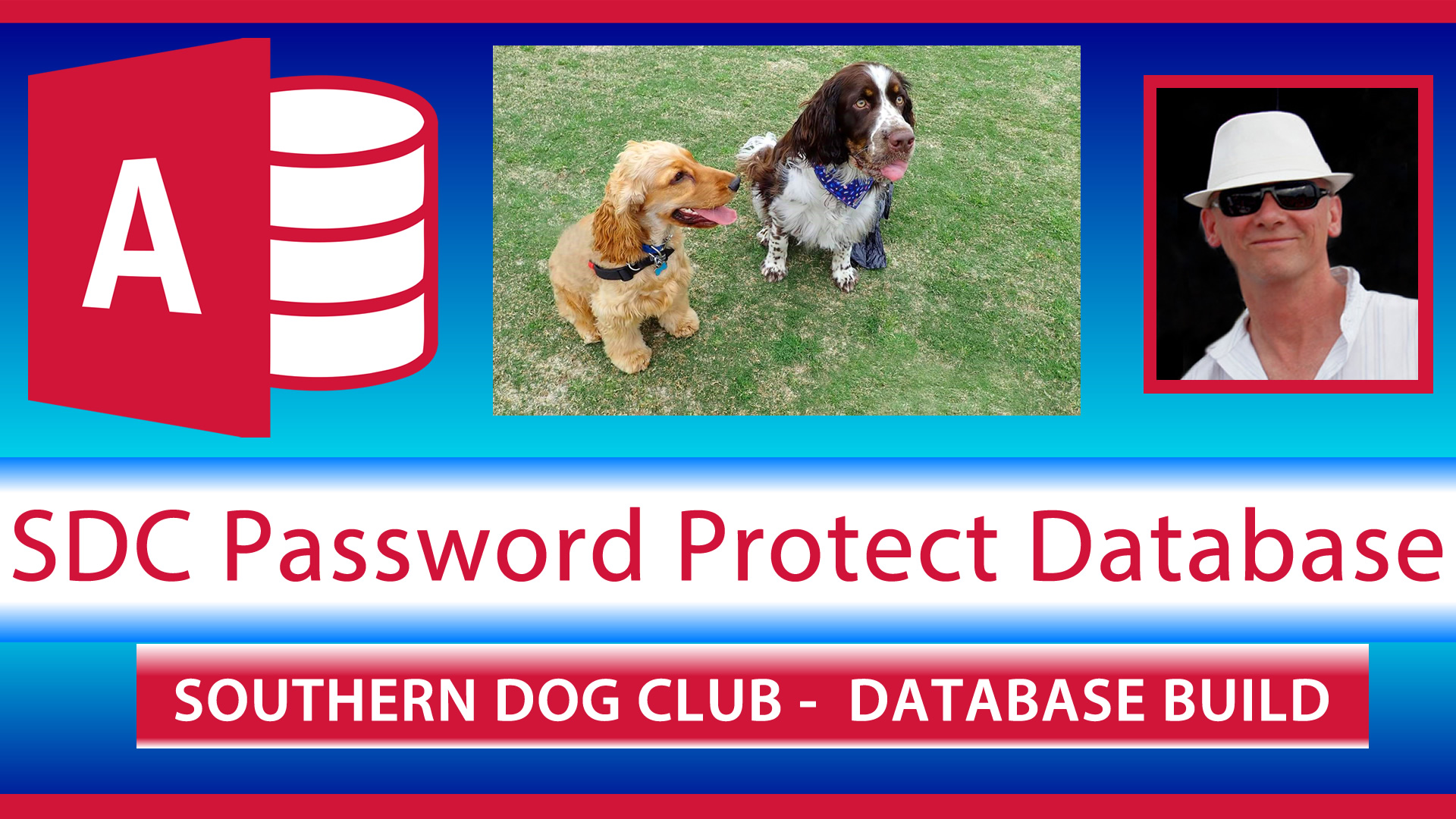
Add Password Protection Lesson
This lesson shows How to Add a Password onto the front of the Database so that only people with the Password can open up and use the Database.
Click here to Go to Lesson

Create Client Ready Database Lesson
This lesson shows how to finalise the Southern Dog Club Database, and create a User Friendly Simple Windows Application, which can be placed onto Juanita's device and commence service.
Click here to Go to Lesson
