Welcome to VB.Net Games Programming
This "Fun and Games" course is for complete beginner programmers, and has been extensively trialled with High School students learning Computer Programming for the first time. It has a proven track record of being able to get everyone up and running with the world's most popular Beginner Programming Language: Visual Basic VB.Net.

The entire course is built around gradual Step By Step Learning Lessons using individual videos which fully explain all concepts and skills.
Unlike other courses, our lessons include the Complete Build from the ground up, rather than just giving a "Show and Tell" of randomly completed components.
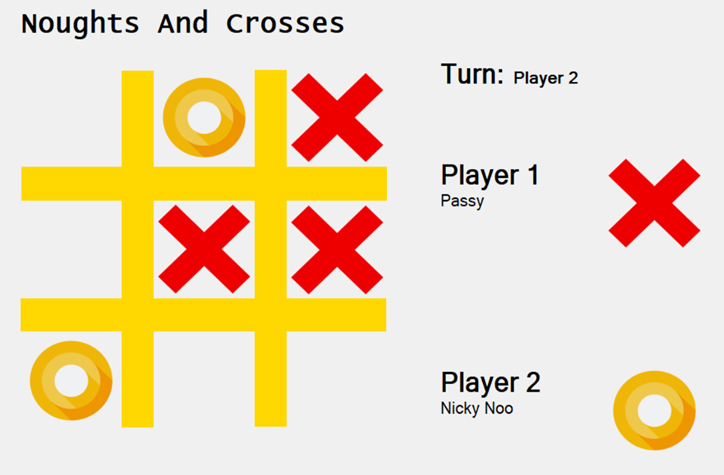
Each Learning lesson is fully self contained, but builds on the previous lessons, so it is very important to do the lessons in order if you are a Beginner Programmer. If you already have programming experience, then simply choose the lesson which you need.
If you only want to do one lesson at a time, then that is just fine, there is the Free YouTube video which takes you through in detail from start to finish.
Most of our videos have a Timeline Index in the YouTube Description under the actual video, so that you can easily jump to the sections of most interest when re-watching videos again later on.
Accompanying the video are various resource materials such as PDF Summaries of Presentations, Word Documents containing full listings of the program code, as well as the required Windows Forms Detailed Designs.
The downloadable PDF Summary Guide shows all of the steps that were completed in the video, so that you do not have to re-watch the Video, and can refer back to the Guide at any time. Students have found the Guide much easier to use for completing subsequent Projects, rather than trying to go back through an entire How To Video. The Guide is an invaluable part of the full learning package.
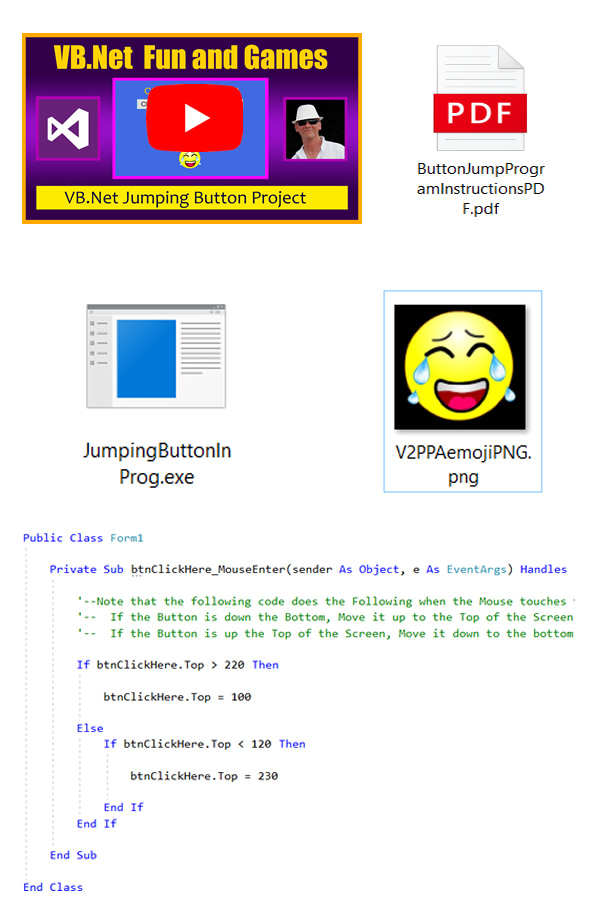
The course modules are listed individually below.
Simply click the link for a given module to be taken to its Lesson Page.
If you want to do the full course, then work through the modules in the order set out below.
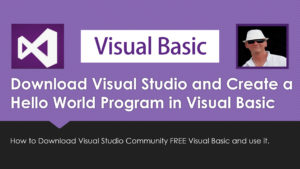
How to Download Free Visual Basic Community
In this Lesson we show you how to download the free Visual Studio Community applications which will provide all of the components needed to program in Visual Basic.
We then introduce the basics of Microsoft Visual Basic, the world's most popular beginner programming language for Educational Learning, by making a Hello World Program.
Click here to Go to the Lesson

Introduction to VB.Net Games Course Lesson
In this lesson we give a Video Introduction and run through the aims and proposed content of the VB.Net Games Programming Course.
Click here to Go to the Lesson

VB.Net Jumping Button Program Lesson
In this beginner's lesson we fully explain the VB.Net Development Environment and show you how to create a quick and easy Visual Basic Jumping Button Game, which can be used to learn the fundamentals of the Label, Button, and Picture Box Objects.
Click here to Go to the Lesson
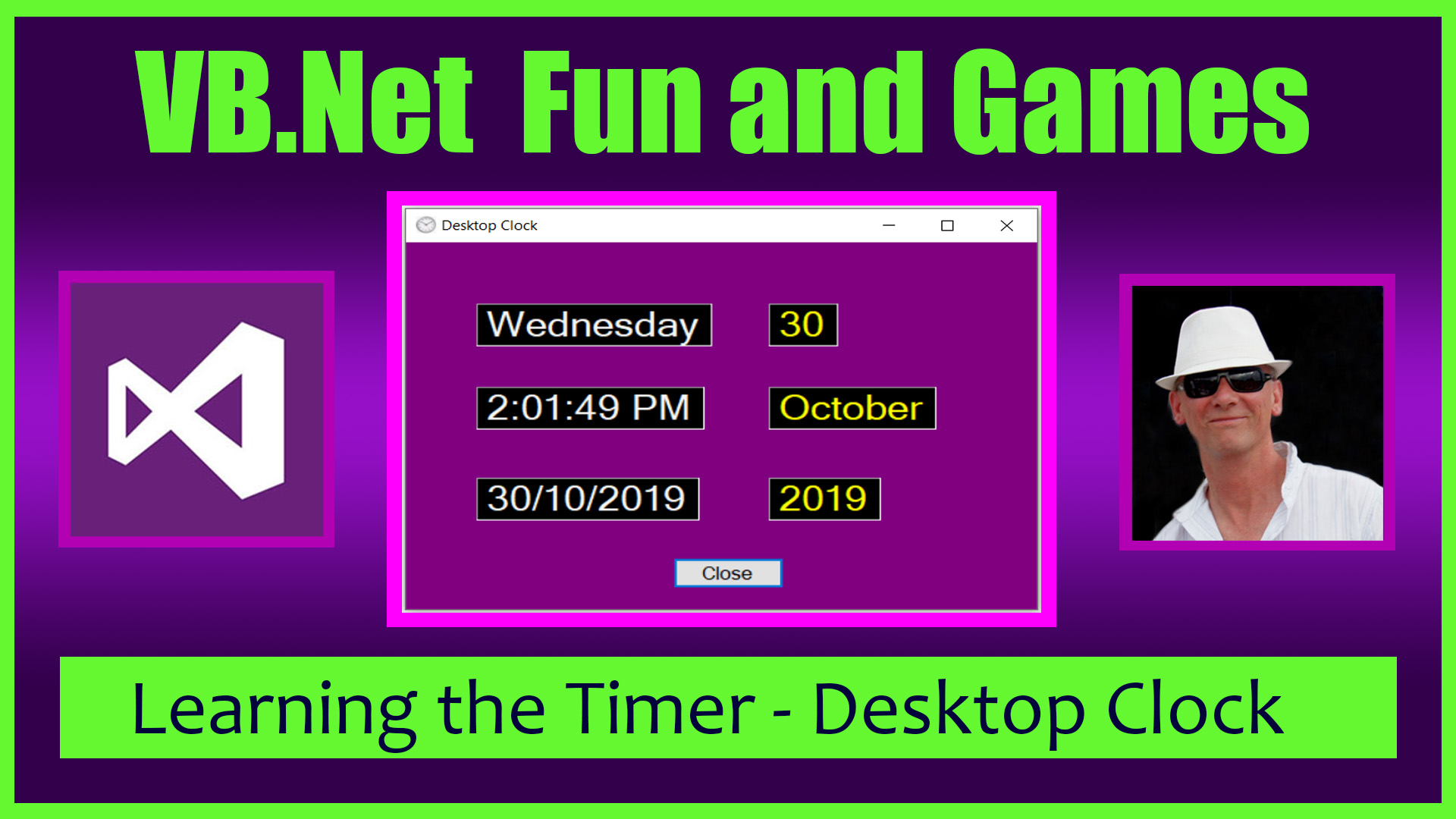
VB.Net Desktop Clock Lesson
In this beginner's lesson we show how to use the "Timer" object in VB.Net to create a Clock, as well as showing how to make and use Icon ICO files on Forms.
Click here to Go to the Lesson
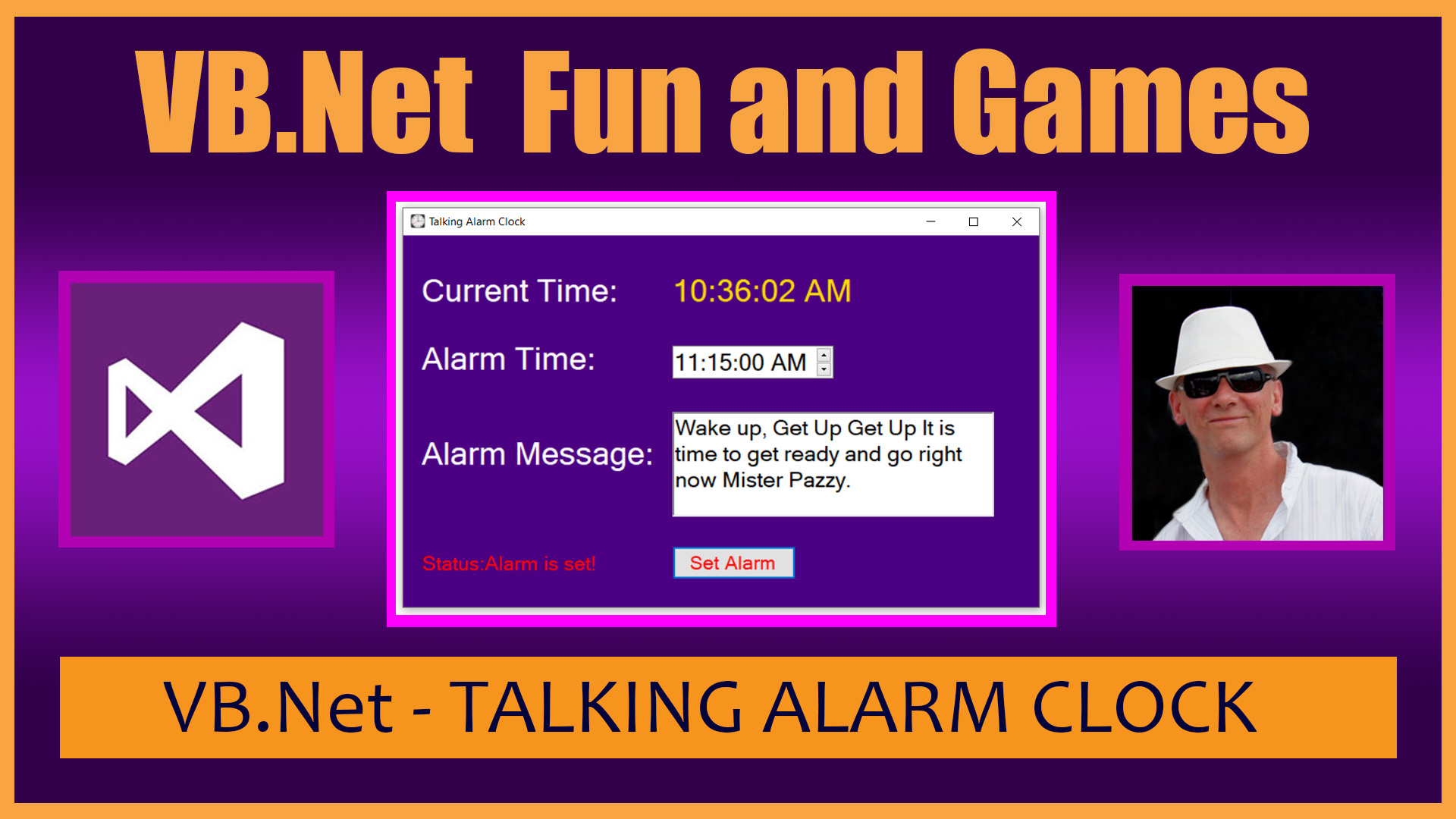
VB.Net Talking Alarm Clock Lesson
In this beginner's lesson we show how to make VB.Net Speak text out loud, as well as getting VB.Net to play WAV format Audio Files.
Click here to Go to the Lesson

VB.Net Top 5 Favourites Lesson - with FREE DOWNLOADS
In this beginner's lesson we show how to progressively reveal Names and Pictures of a Top 5, from Number 5 up to Number 1 using the "Visible" and "Enabled" Properties of Form Objects.
Click here to Go to the Lesson
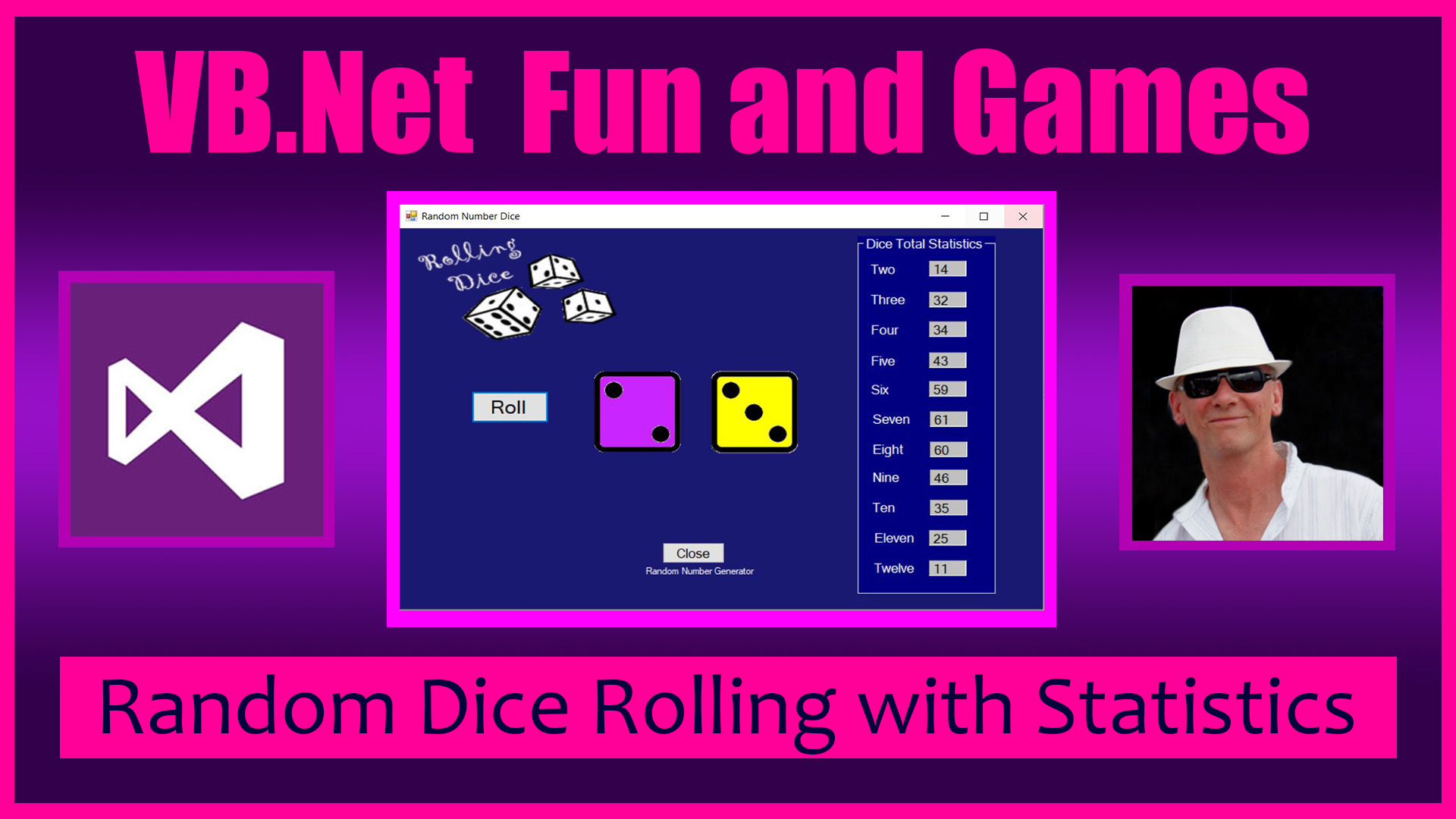
VB.Net Rolling One and Two Dice Lesson
In this lesson we use the Visual Basic Random Number Generator to create a Rolling Dice Simulator for One Dice and Two Dice. We then add Running Statistics Tallies.
Click here to Go to the Lesson

VB.Net Naughts and Crosses Tic Tac Toe Game
In this lesson we build a Traditional Tic Tac Toe Game, which can then be modified to make your own custom game using your choice of Opposing Player Images.
Click here to Go to the Lesson

VB.Net Rock Paper Scissors Game - All 4 Lessons
In this lesson we show how to build a supreme version of Rock Paper Scissors, which has Custom Animated GIFs and WAV Sound Effects. We also show how to use the VB.Net Resources Library for Image Storage and Retrieval.
Click here to Go to the Lesson

VB.Net Meme Selector Programs - All 3 Lessons
In this lesson we make fun Meme Selector Programs and learn about how to store and process images in VB.Net in three ways: Open Dialog, Image List, and Project Resources.
Click here to Go to the Lesson

VB.Net Foreign Hellos Program Lesson
In this lesson we show How To Use VB.Net Combo Boxes, Group Boxes, Radio Buttons, and Check Boxes, as well as Play Sound Files. We do this by Making a Foreign Hello Language Teaching Program.
Click here to Go to the Lesson

Our Next VB.Net Games Programming Lesson (Coming Soon)
In this lesson we show you how to do more VB.Net Games Development using the World's best IDE for learning how to create Computer Programs and Applications.
Click here to Go to the Lesson
