In this Lesson we look at How to Check the Inputs which Users enter onto Screen Forms.
This includes data they have typed in as well as selections they have made.
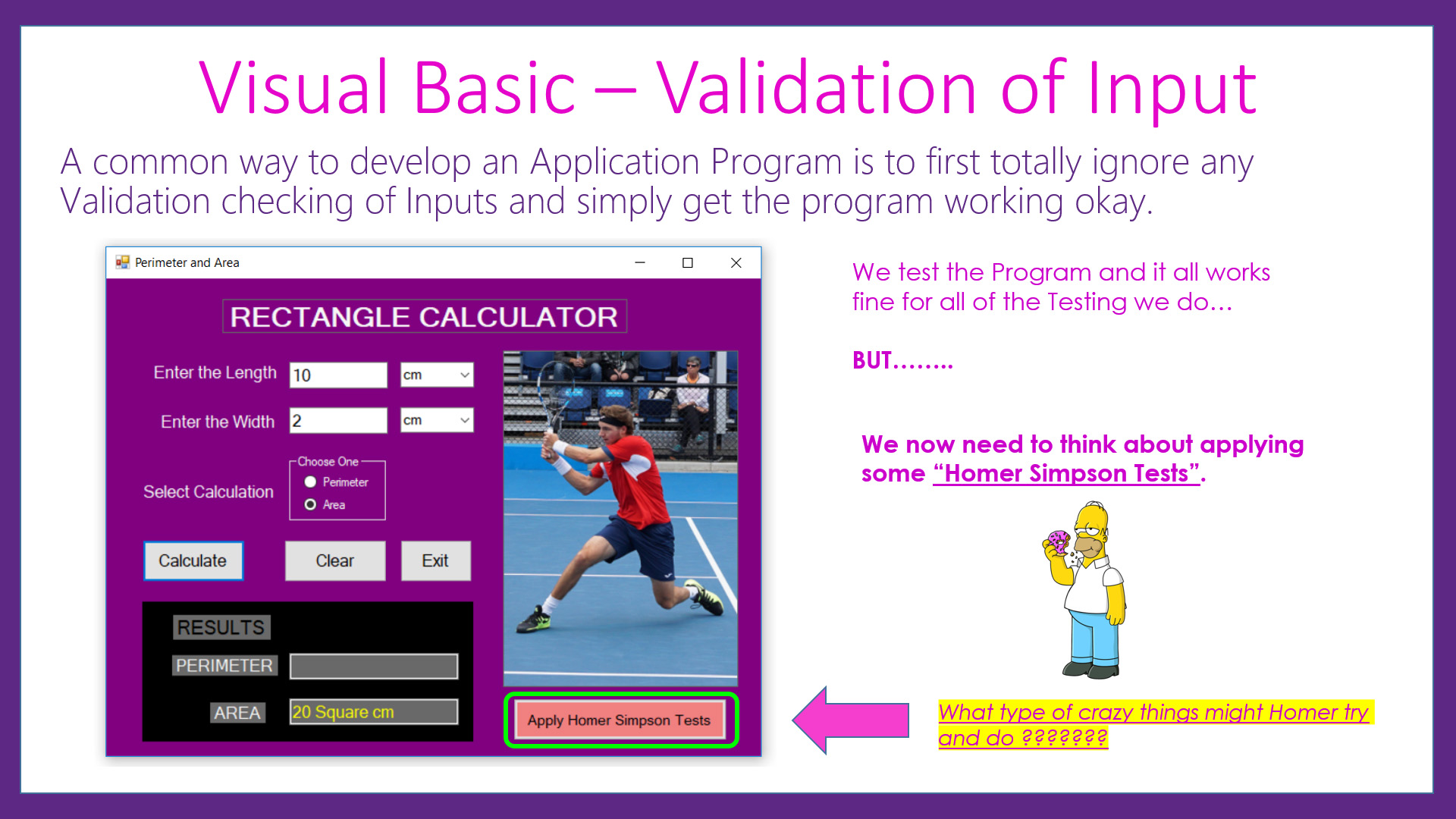
Our first version of the application program works fine when the user inputs all of the data correctly, and makes the correct Combo Box and Radio Buttons selections. However we need to further Test the program to see what happens when incorrect input is entered onto the Screen Form.
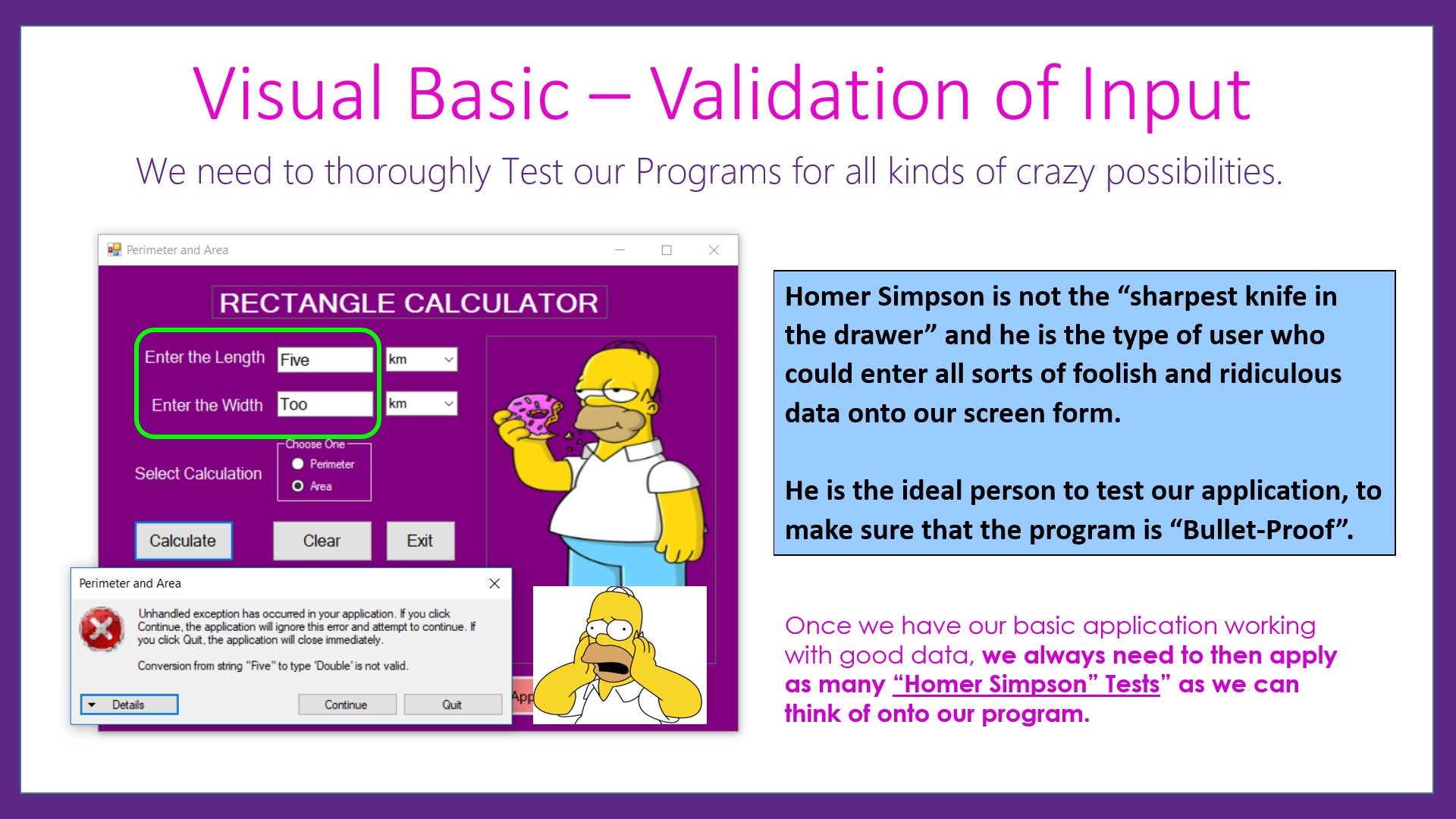
During this lesson we cover in detail ALL of the Validation Input Checks which are needed, and supply the full code for each check with examples of how the checking notifies the user of issues associated with items on the Screen Form.
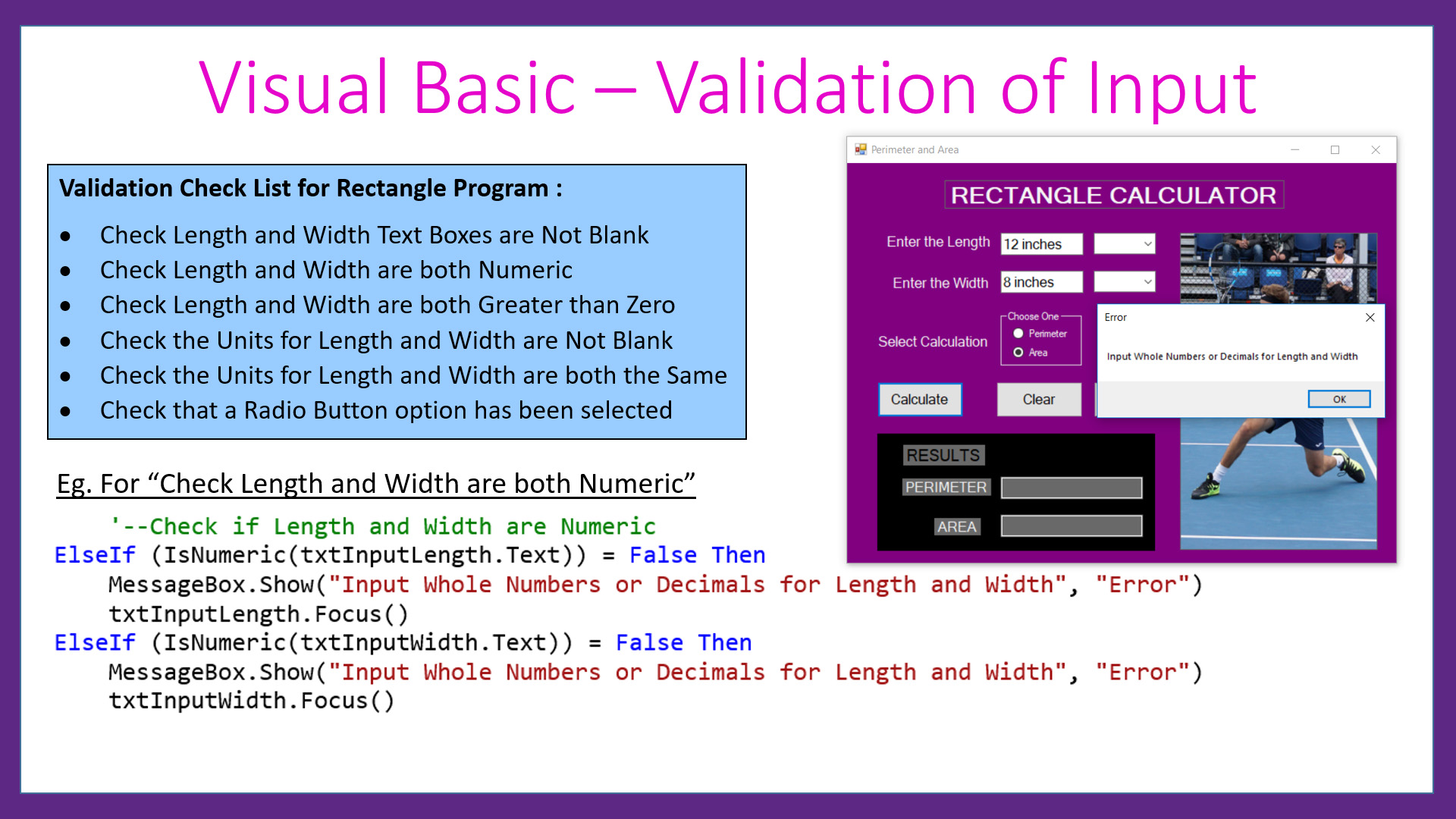
Finally we discuss Validations that are required for other Visual Basic Programs such as those utilising checking ASCII character values and Date Formats.
LESSON OVERVIEW
This lesson consists of a Video Presentation where we cover the following:
- Introduction and Overview
- Validation Examples from the Rectangle Calculator Lesson
- Stage 1 of Development - Main Processing only - No Validation
- Program Testing with problematic "Homer Simpson" type Inputs
- Validation - Existence and Prescence Checking
- Program Crashes due to Empty and Blank Input
- Data issues associated with Non-Metric Units
- The Three Main Validation Techniques
- Validation cannot guarantee Data Accuracy
- The Two Coding methods for adding validation to a Program
- Try...Catch... End Try Validation Method
- Limitations of Try...Catch... End Try Validation
- If...ElseIf...Else...EndIf Method for Validation
- How to Make a Validation Check List
- Dedicated DoValidation() Subroutine with If...Elseif...Else...Endif
- Highlighting Validation Errors using Object Focus
- Applying Post Validation Object Focus to Radio Buttons
- Applying Object Focus to Combo Box Drop Down Lists
- The Ready to Go Flag after Validation is complete
- Standard Modularisation Framework for Program Validation
- Testing all of the Validation is working correctly
- Testing that Good Data Inputs give correct results
- The 80-20 Rule for Program Development and Testing
- Validation in other Programs
- String Validation Using ASCII Codes
- Getting the Free Resources for this Lesson
- Information about the Full Programming Course
- Video Wrap Up and Outro
Watch the following YouTube Tutorial Video of the Full Lesson
If you would like to get a FREE copy of the Presentation Slides covered in this video, then click the link below.
Click Here to Download the Presentation
Click Here to Download the Step By Step Program Code
Click here to Return to the Programming Course Page
