In this In this lesson we set you a Learning Consolidation Assignment.
The assignment is to make a Prototype Real World Calculator that could later be ported/converted into a Web App.
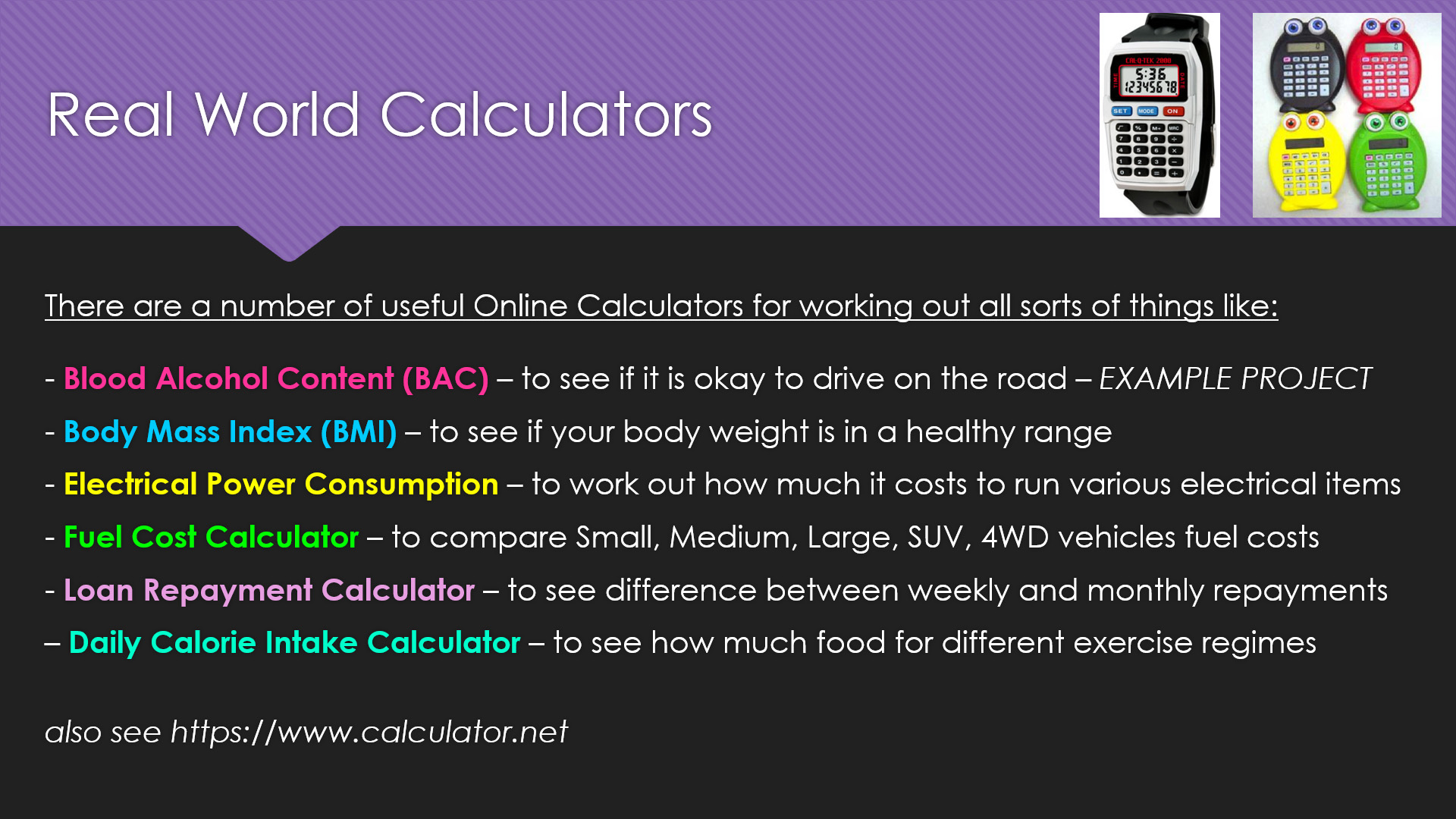
We provide the Blood Alcohol Content (BAC) Calculator solution as an example of a full Design, Build and Test.
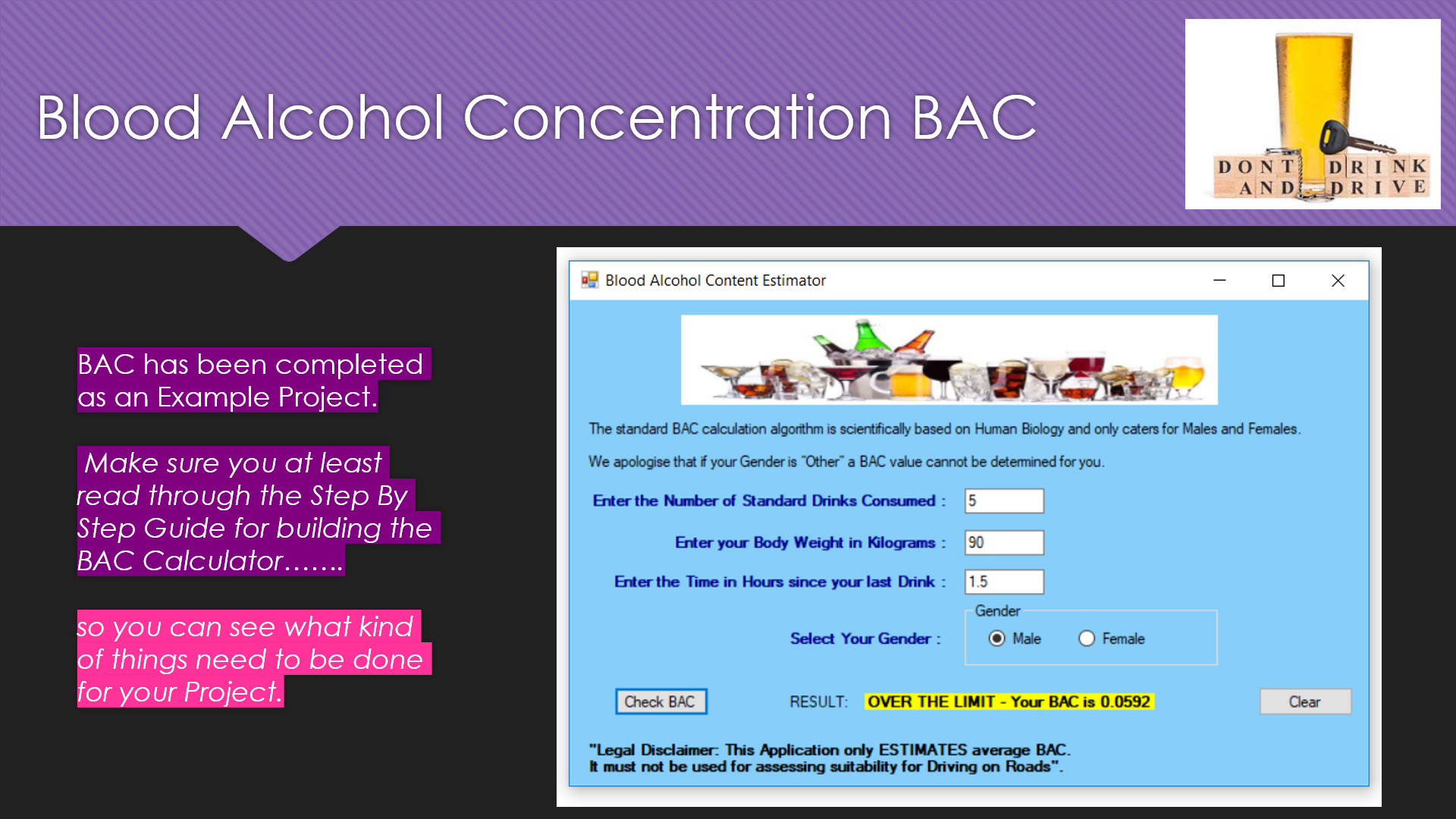
For your assignment you need to complete all of the Analysis research, Design, Coding, and Testing steps just like we have done for the BAC Calculator example project.
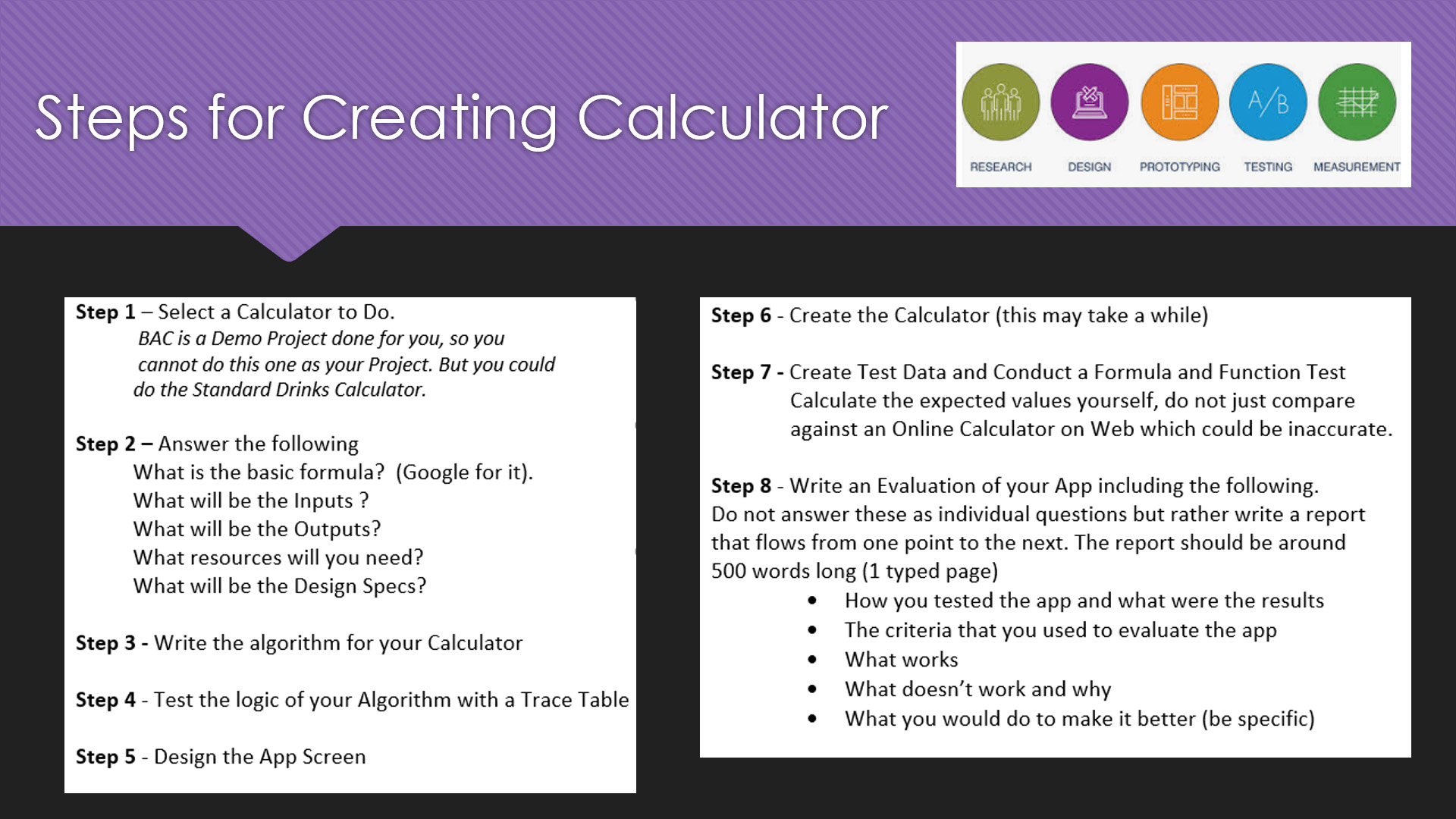
To help with Application Testing and Documentation, we show you how to use “Debug.Writeline” for Program Testing, as well as desk checking with Trace Tables.
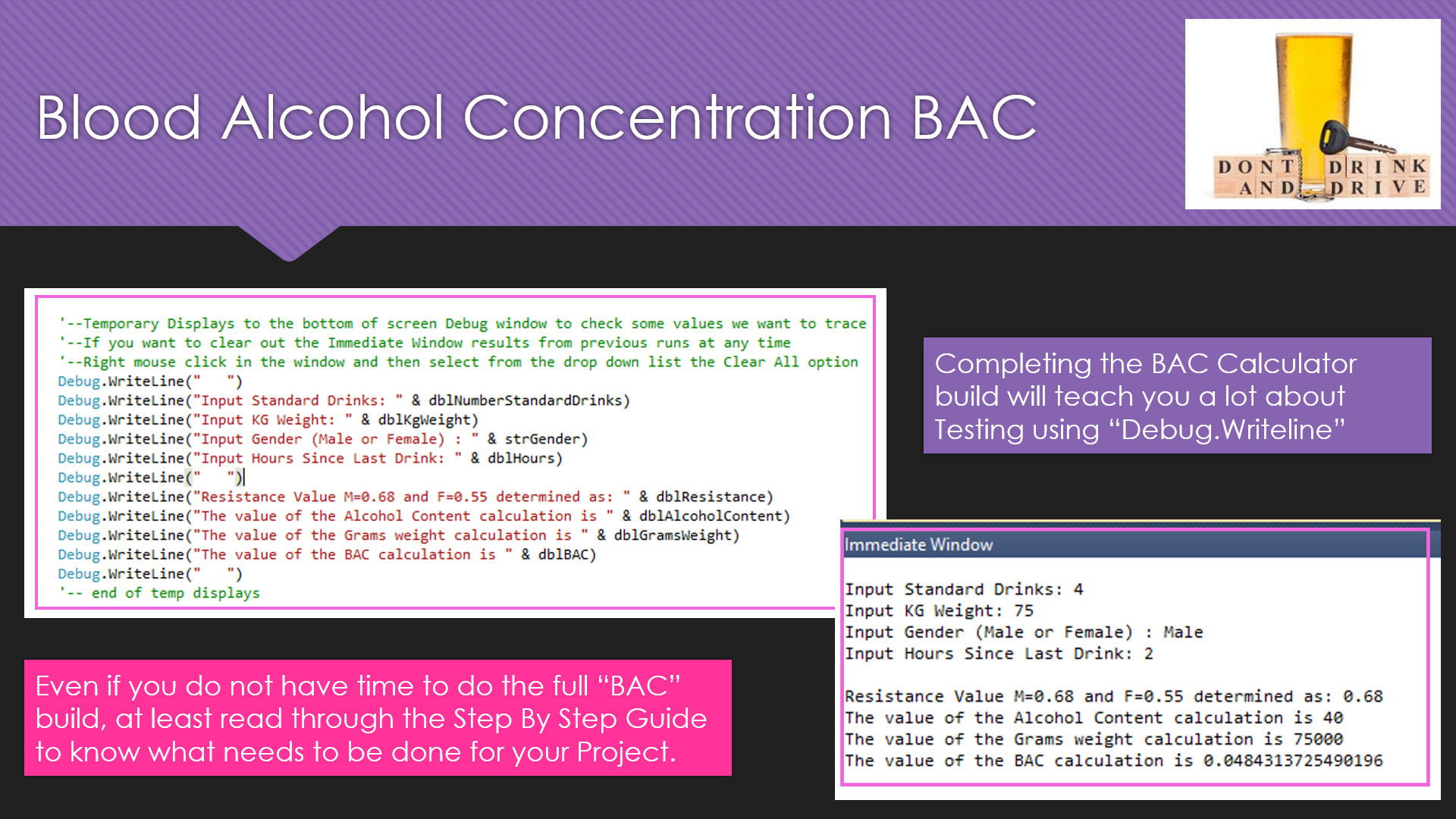
Although not absolutely essential, we recommend that you have completed the prior VB Lessons in our course, as this assignment will require you to use all of the skills and learning covered thus far in the Programming Course.
You only have to design, build, and test ONE Real World Calculator, but if you want to do more then Go For It!
LESSON OVERVIEW
This lesson consists of a Video Presentation where we cover the following:
- Introduction and Overview
- Lesson Intro and Overview
- List of Real World Calculators to Choose From
- BMI Body Mass Index Calculator Information
- Power Consumption Calculator Information
- Personal Loan Repayements Calculator Information
- Steps to Follow for doing the Learning Task Assignment
- Blood Alcohol Content BAC Calculator Overview
- Australian Legal Issue with "Gender" selection on Forms
- Standard Alcoholic Drinks Calculation (Aus/NZ/USA)
- Standard Drinks Calculator
- Sample Online BAC Calculator
- Analysis - BAC Mathematical Formulas (Aus/NZ/USA)
- How Alcohol Level Drops After Stopping Consumption
- Pseudocode Design for Blood Alcohol Calculator Program
- Overview of Step By Step Guide Word Document
- Building a Stage 1 "Bare Bones" Prototype Program
- Using a Trace Table to Desk Check the Pseudocode Algorithm
- Overview of Program Testing
- How to set up Test Cases
- How to do Testing and Document the Results
- Using Debug.Writeline to help with Testing
- Why Testing is Always Critically Important
- Backing up your Assignment Project
Watch the following YouTube Tutorial Video of the Full Lesson
If you would like to get a FREE copy of the Presentation Slides covered in this video, then click the link below.
Click Here to Download the Lesson Presentation PDF
Click Here to Download the Program Code Step By Step Guide
