In this beginner's lesson we look at using "Trace Tables" and "Desk Check Trace" techniques to check manually if Algorithms are working correctly.
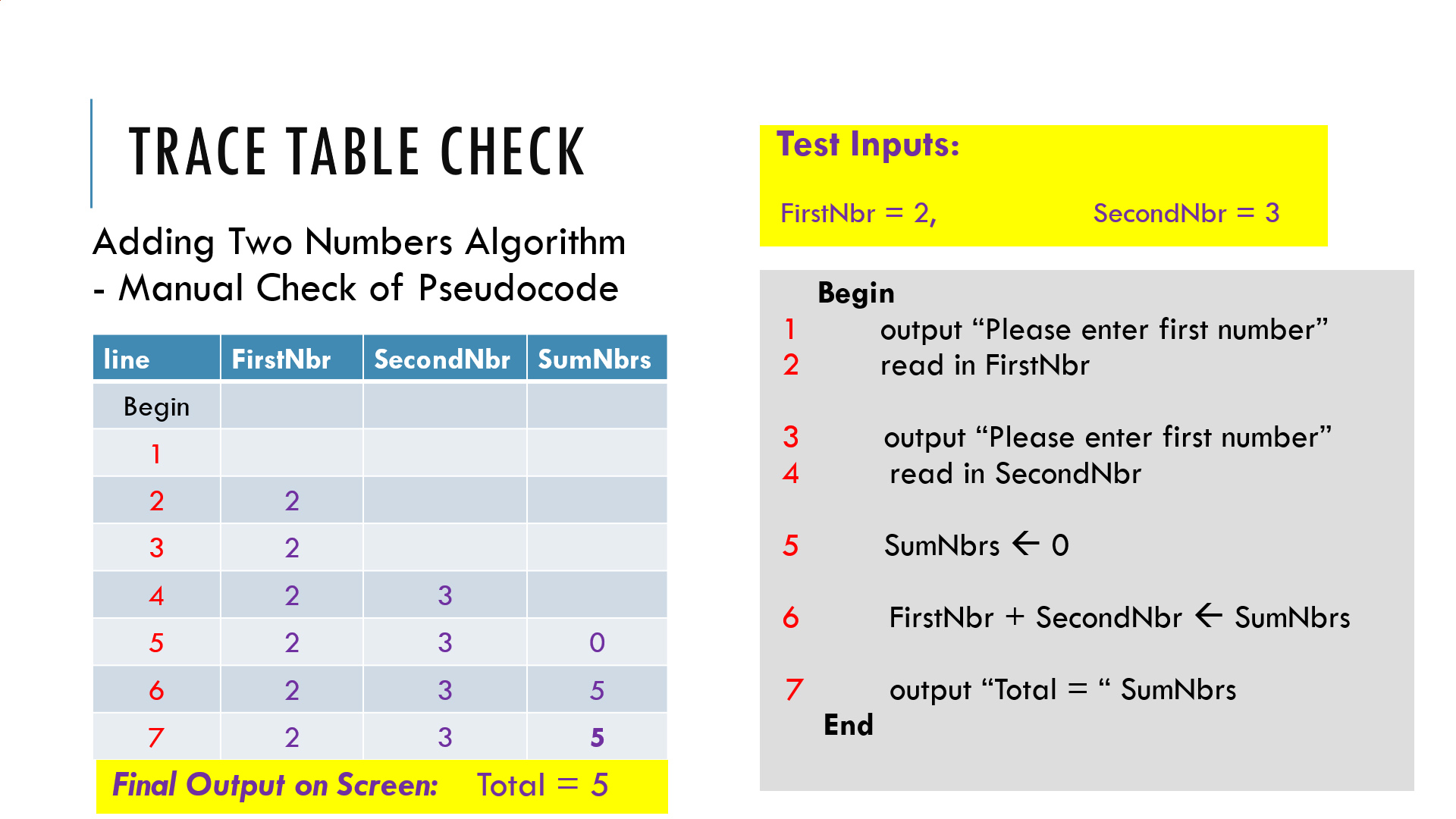
There are three main steps we follow to create a Trace Table, and these are fully explained in the Video and Downloadable PDF for the Lesson.
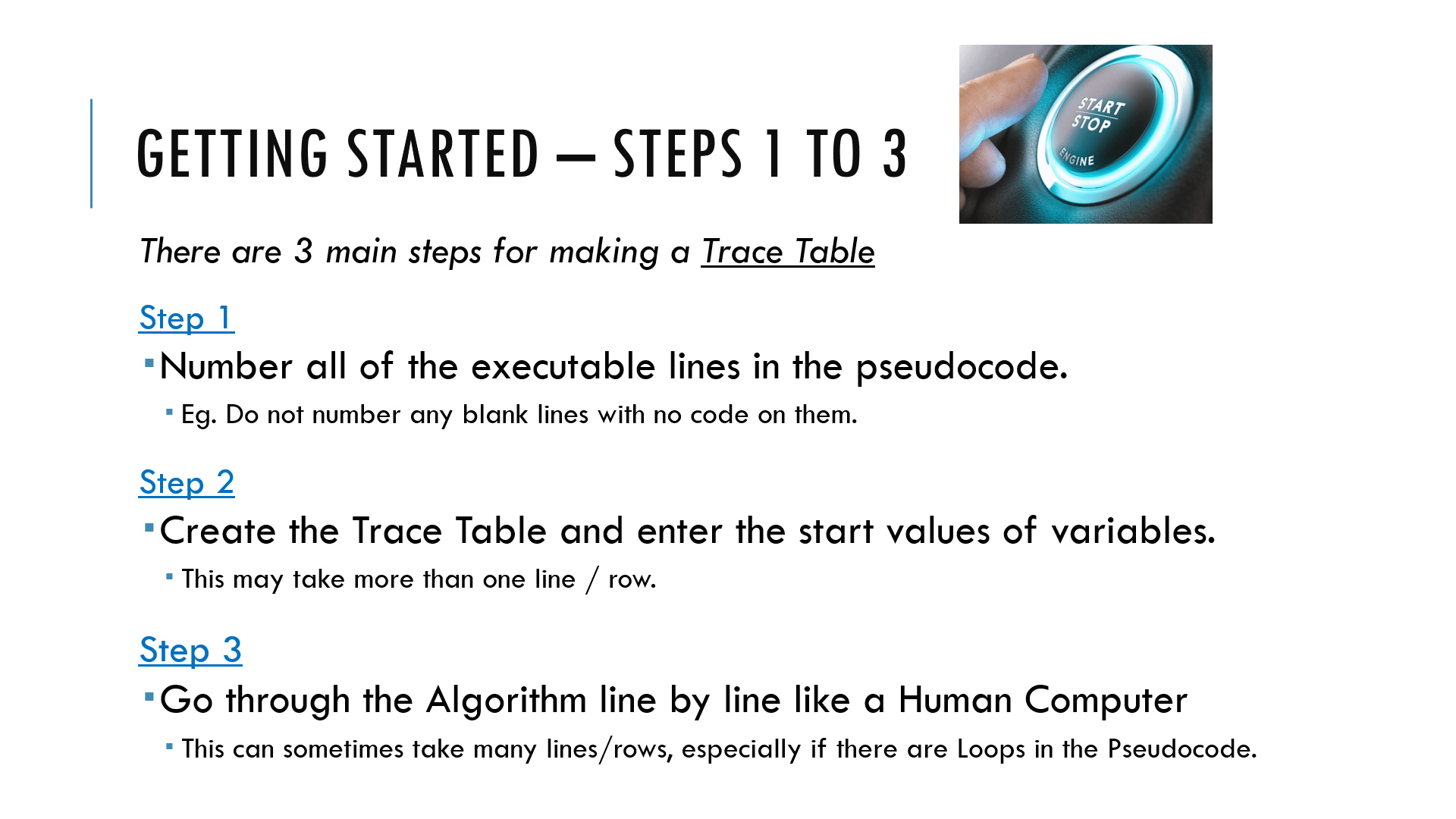
When Loops are involved in the Pseudocode, the Trace Tables can become quite long.
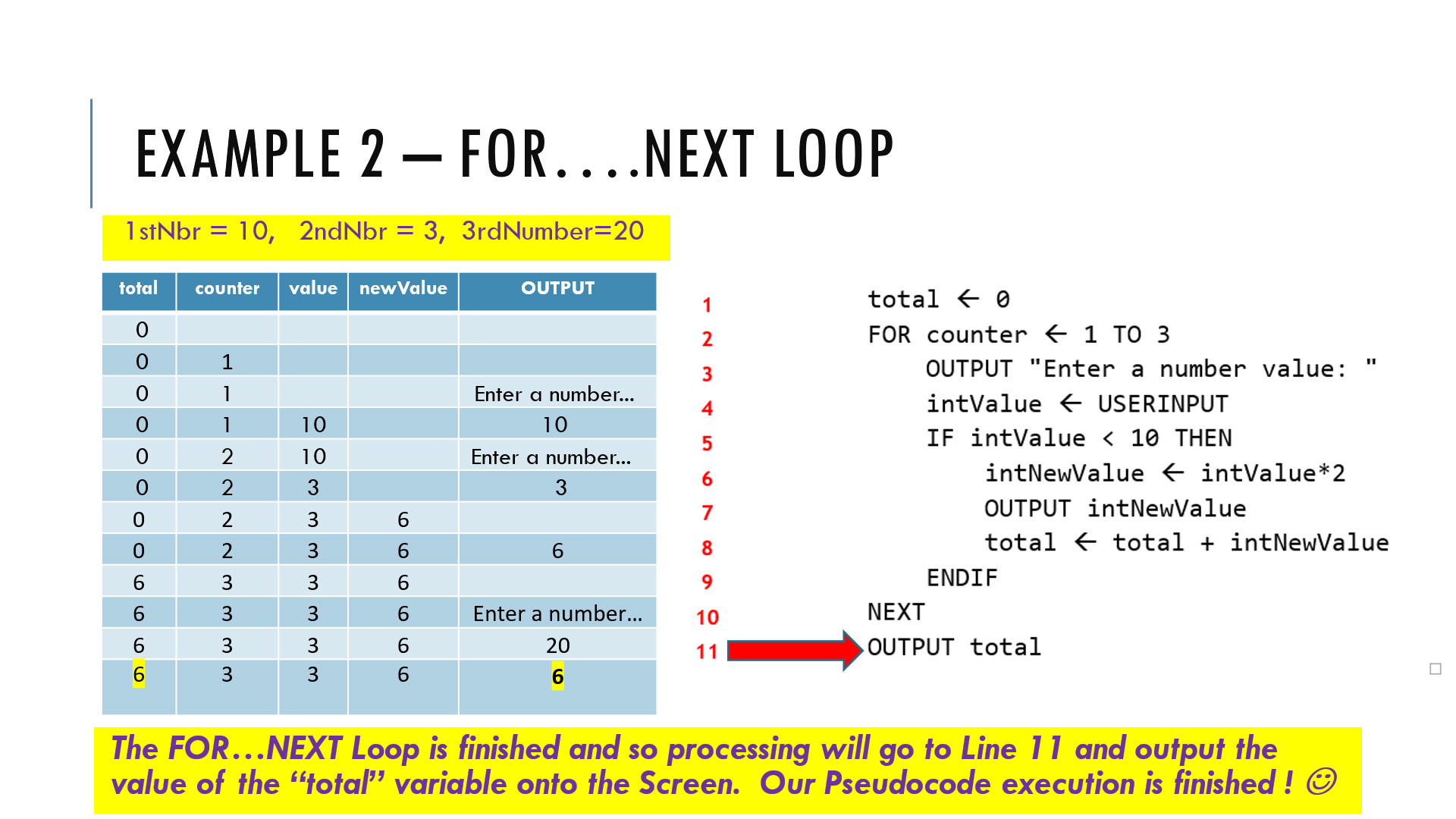
Desk Check Traces are a quicker and easier method of doing Pseudocode tracing manually, and the Lesson shows you step by step in detail how to create these.
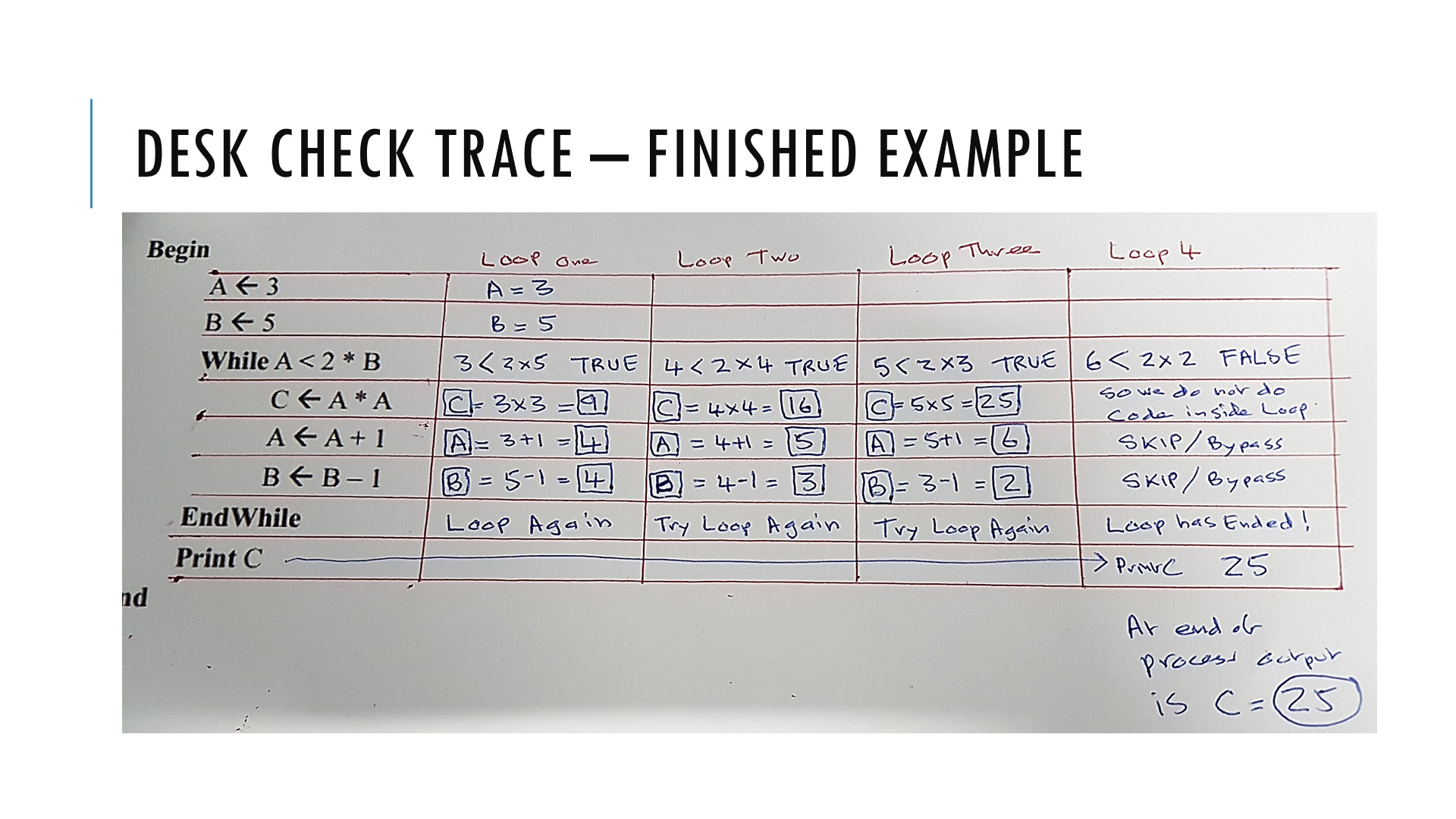
LESSON OVERVIEW
This lesson consists of a Video Presentation where we cover the following:
- Introduction and Overview
- What is a Trace Table
- Example Finished Trace Table
- Example Finished Desk Check Trace
- The 3 Steps to Making a Trace Table
- Example 1 - Adding Two Numbers Trace Table
- Example 2 - For...Next Loop Trace Table
- Checking Loop Trace Table Answers using the Line Numbers
- Why we do Trace Tables
- Trace Tables and Exam Questions
- Desk Check Trace alternative to Trace Tables
- Desk Check Trace Example for Exam Question While Loop
- Your Turn Question To Do
- Worked Solution to Your Turn Question
- How to get Trace Table Practice Questions from TES
Watch the following YouTube Tutorial Video of the Full Lesson
If you would like to get a FREE copy of the Presentation Slides covered in this video, then click the link below.
Click Here to Download the Presentation PDF
