In this Lesson we fully explain and provide examples of Visual Basic Input and Output Formats for Dates.
We also show how to do Date Arithmetic, create Custom Display Formats, and write Custom Functions for Processing Dates.
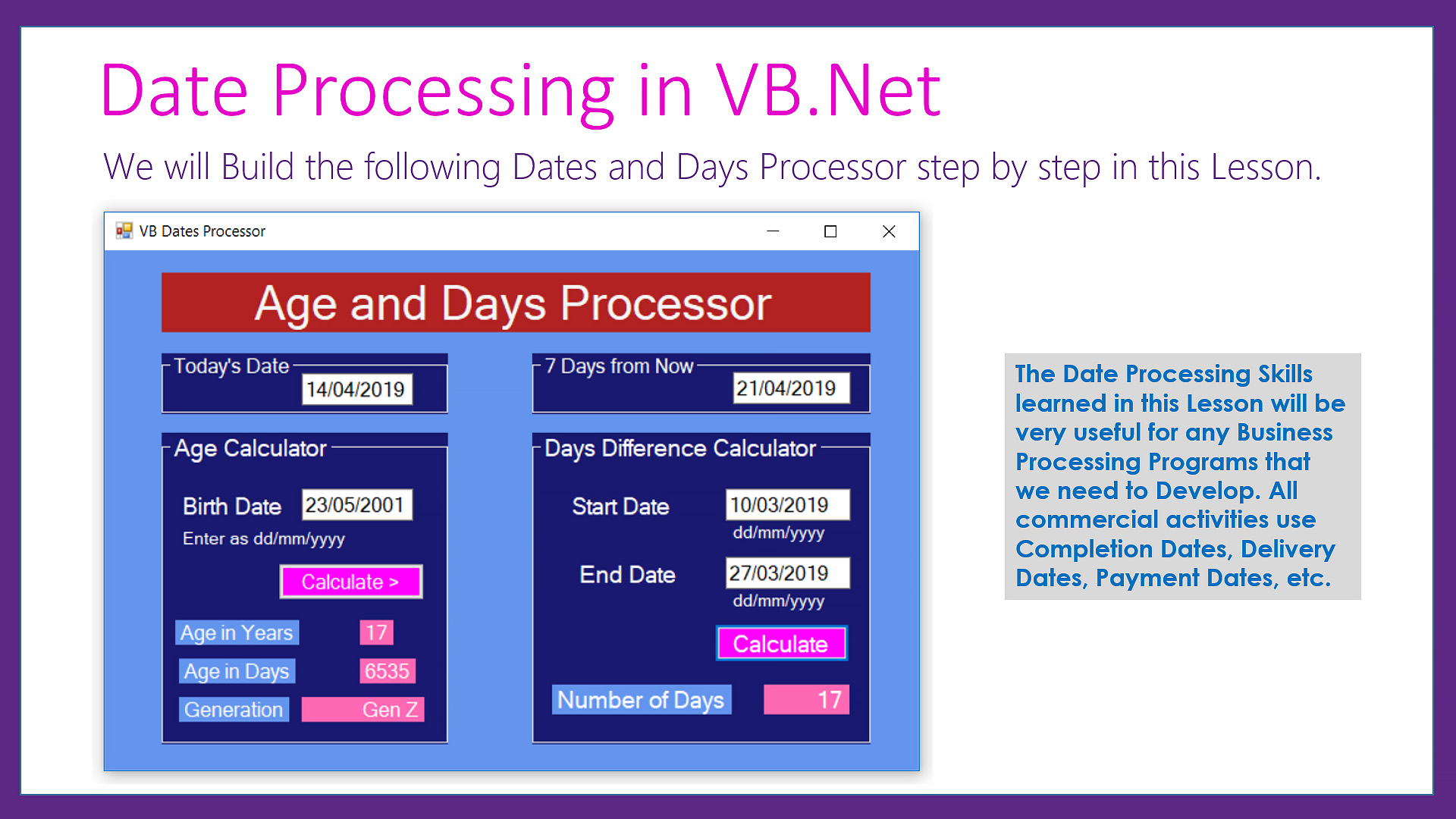
We detail the four valid ways of inputting Date Values into Visual Basic, as well as showing how to get the current date and time for today into your program.
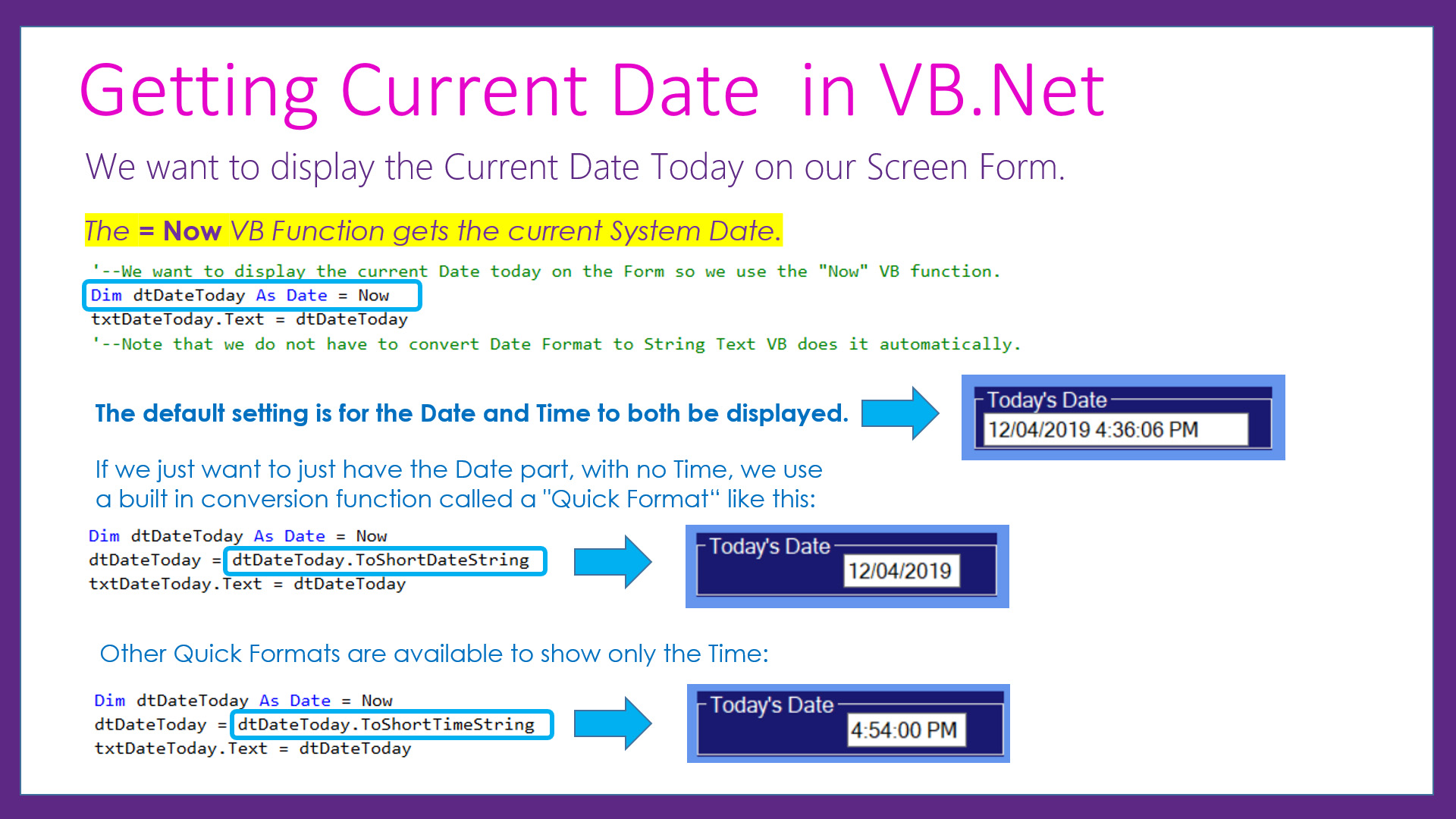
We cover many other Date Functions in this lesson including how to Add and Subtract Days to a Date and how to write Custom Functions for calculating the difference in days between two dates, and how to calculate a person's age in years from their Birth Date.
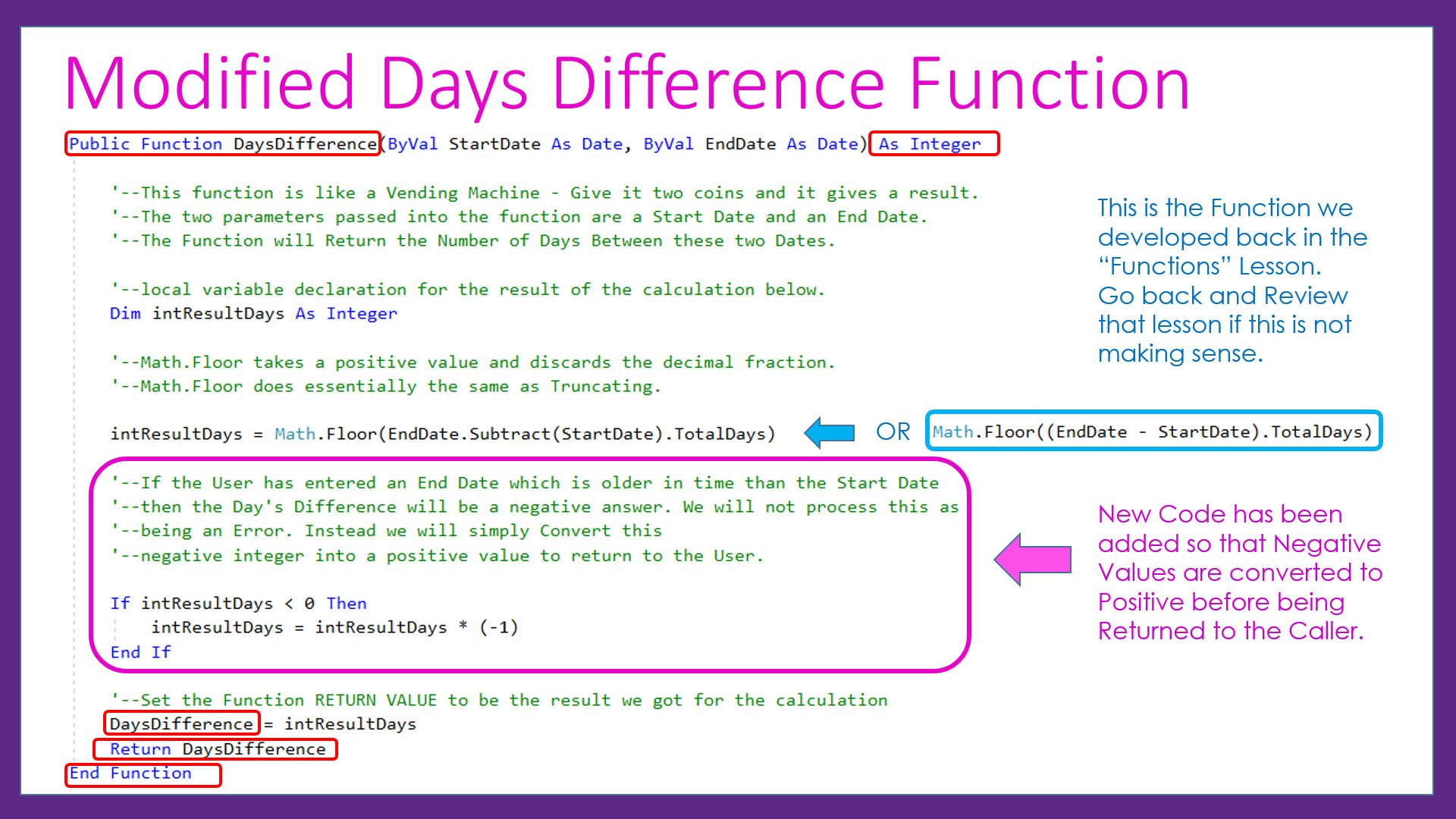
If you are a Teacher we suggest you click the downloads link below and get the lesson materials for your students.
Give these resources to your students and we think you will find that some of them will "get it" very quickly.
The other students need to watch the video for this lesson which goes through everything in full detail slowly step by step with repetition of examples.
The Practical Examples given in our Presentation are converted into VB.Net Programs; however the principles being covered are generic and apply to creating Functions in any Programming Language.
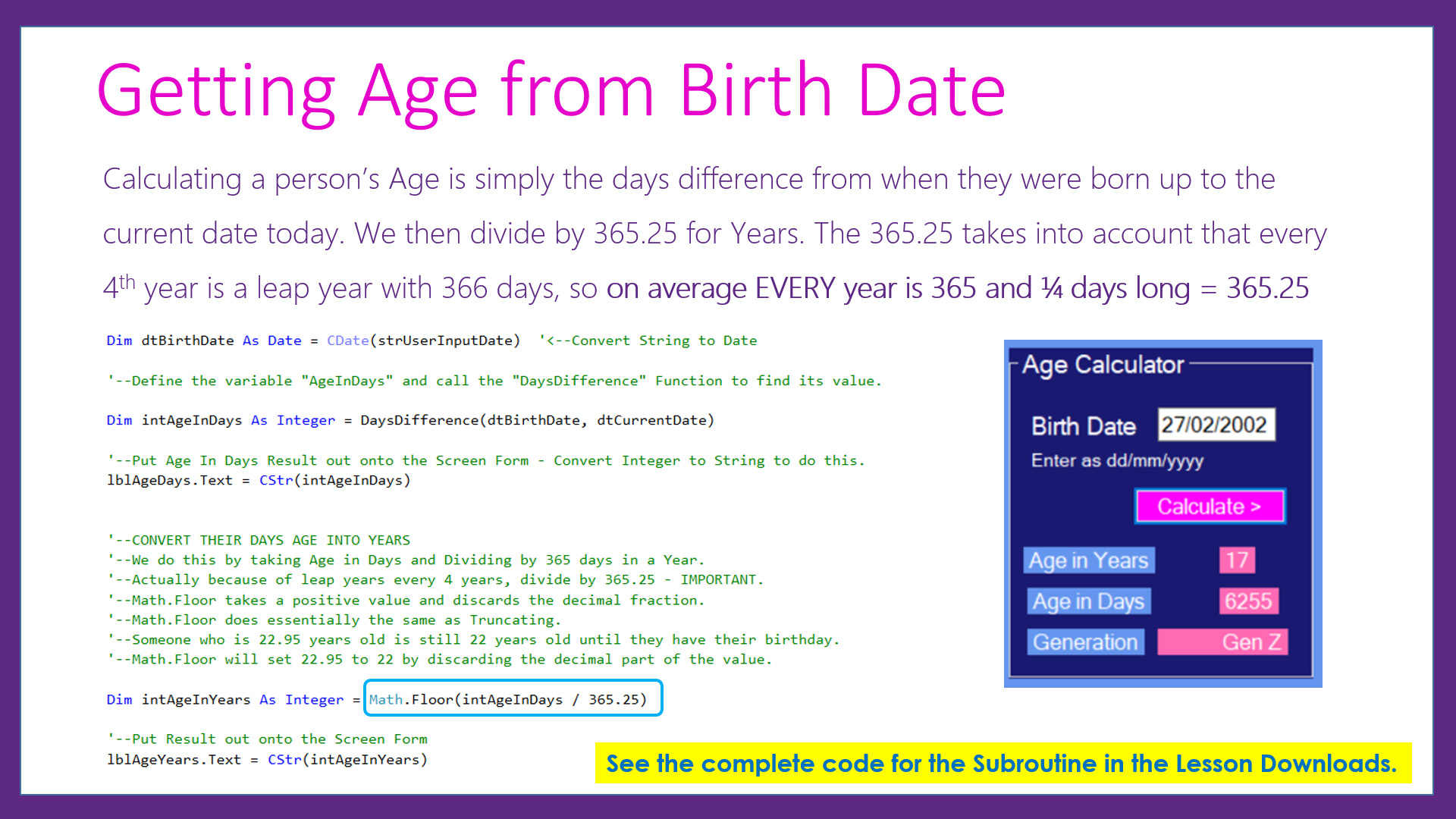
The Step by Step Guide which is available below for this lesson shows exactly how to create Programmer Defined Functions, using detailed practical examples.
Included in the Resources Download for this lesson are the full Visual Basic Code Listings, as well as the Form Designs and a Challenge Task for students to do.
Note that the example Lesson Images shown on this web page are basic Printscreens, whereas the actual original Images are of perfect clarity and quality in the downloadable PDF Guide for this lesson.
LESSON OVERVIEW
This lesson consists of a Video Presentation where we cover the following:
- Introduction and Learning Objectives
- Preview of Finished VB Project
- Screen Form Design for Dates Calculator
- Input Date Formats available in VB.Net
- Getting Current Date and Time for Today
- How to Add and Subtract Days to a Date
- Custom Formatting Output Dates for Display
- Custom Output Format to do dd-mm-yyyy
- Custom Output Format for dd Month Name yyyy
- Validating Input Dates from Screen Forms
- Custom Function for Validating Input Dates
- How to Reject Future Dated Birth Dates
- Coding the Days Difference Calculator
- Converting Text Box Strings to Date Format
- Program Code for the Days Difference Function
- Subroutine Code to call Days Difference Function
- Testing the Days Difference Function
- Calculating the Age in Years from a Birth Date
- General Uses for the Days Difference Function
- Determining Generation Group from Birth Date
- Testing the Final Dates Processing Program
- Learning Reinforcement Challenge Task
- Doing our Website Programming Course
- Video Wrap Up and Outro
ADDITIONAL LEARNING
Make sure you also take a look at our other Lesson on Date Calendar Pickers which can be found at the link below:
VB Date Calendar Pickers Lesson
Watch the following YouTube Video Tutorial about Visual Basic Date Processing
We recommend you use the RESOURCE MATERIALS available below
to follow along step by step with the Tutorial Video.
The YouTube Video is free to watch as many times as you want, and the Lesson Build Guide including all required Images and full program code listing(s) are available at a small cost which can be paid for and downloaded using PayPal.
Before purchasing and downloading the following resources, check first with your Teacher or Instructor, as they may already have copies of these documents to give to you.
Our Programming Learning Modules are designed for complete beginners, and they have been extensively trialled with High School students learning Programming for the first time. They have a proven track record of being able to get everyone up and running with Microsoft Visual Basic - the world's most popular Beginner Programmer's language.
We highly recommend using the Step by Step Summary Guide as well as the other support materials to maximise learning outcomes.
Our students have found the Summary Guide to be far more useful than re-watching the Video, when it comes time for them to apply their newly acquired skills to Application Build tasks.
Prices for the Resource Package including the Guide, Images, Form Design, and full Program Code Listings are:
A Single Computer Licence for Personal Use is $AUD 2.50 (Approx $US 1.88).
A Site Licence for Business or Education Training for up to 30 people is $AUD 5.30 (Approx $US 3.97).
Licence Documentation will be included in your Downloads.
Click the appropriate PayPal Button below to be taken to PayPal's secured Gateway and complete your purchase.
The Transaction will be labelled on your PayPal Statement as "PASSYTUTES", and upon payment completion you need to click the PayPal option to "RETURN TO SELLER'S WEBSITE". (THIS IS VERY IMPORTANT AS SELECTING THE "RETURN TO SELLER'S WEBSITE" OPTION TAKES YOU THROUGH TO OUR SECURE DOWNLOADS PAGE.)
On the Downloads Page you will be able to easily and directly Download your purchased Digital Products.
If you experience any problems please email us immediately at:
One known issue is that if you PayPal buy using Mircosoft Edge, it often displays prices with A's around them like: A$2.50A.
The Edge purchase will work okay, but it is probably best to do Pay Pal purchases using Google Chrome as your browser.
