A problem with VB.Net Projects is that the Group Box Line Border will default to a specific colour, and there is no Property option on this item to change Border Color..
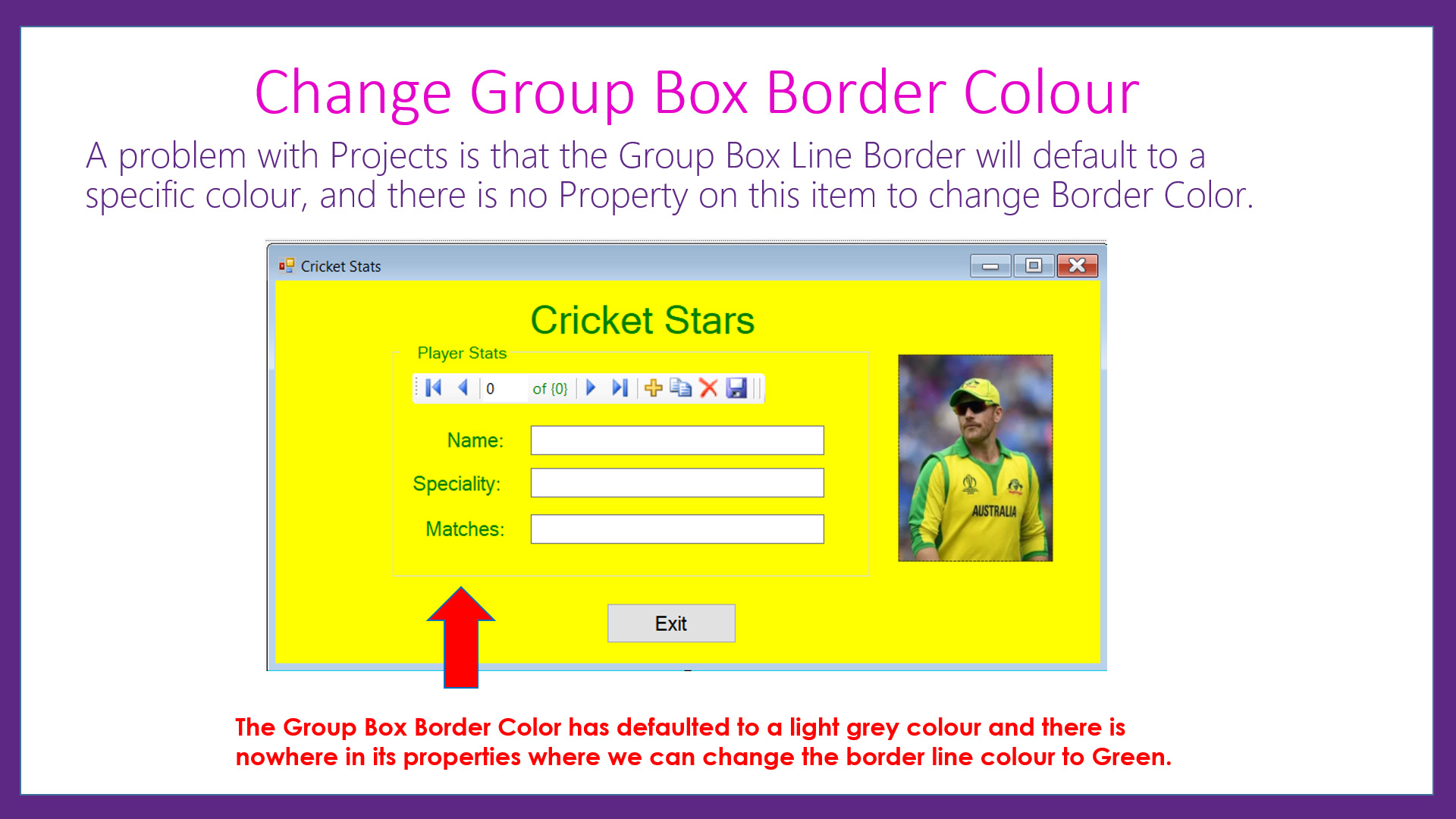
In this lesson we solve this problem by making our own custom Group Box and save it into the VB.net Toolbox by creating a "Class" called "myGroupBox.vb" and adding the required coding.
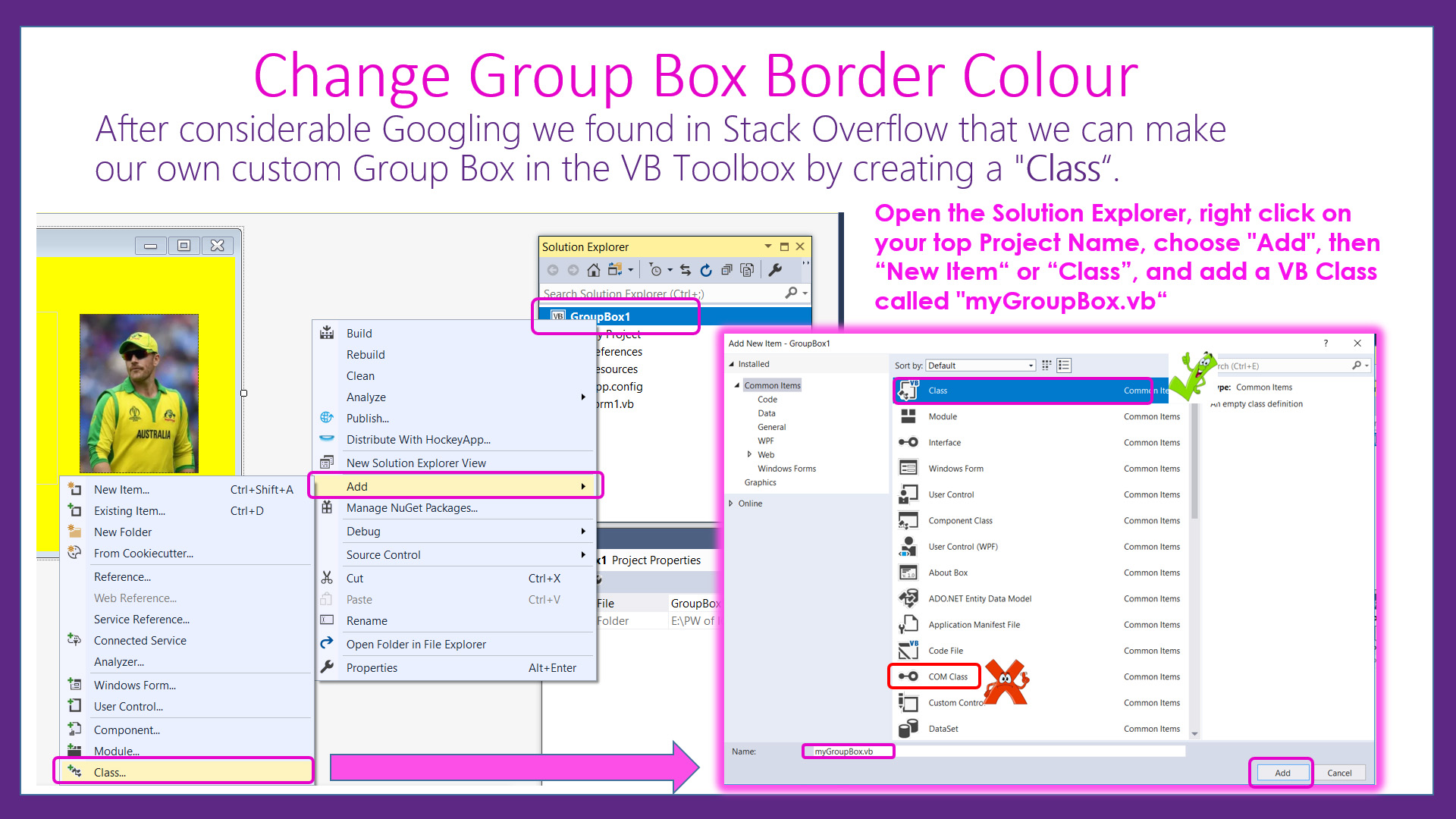
We are then able to add our Custom Group Box onto the Project Form to replace the standard VB.net Group Box.
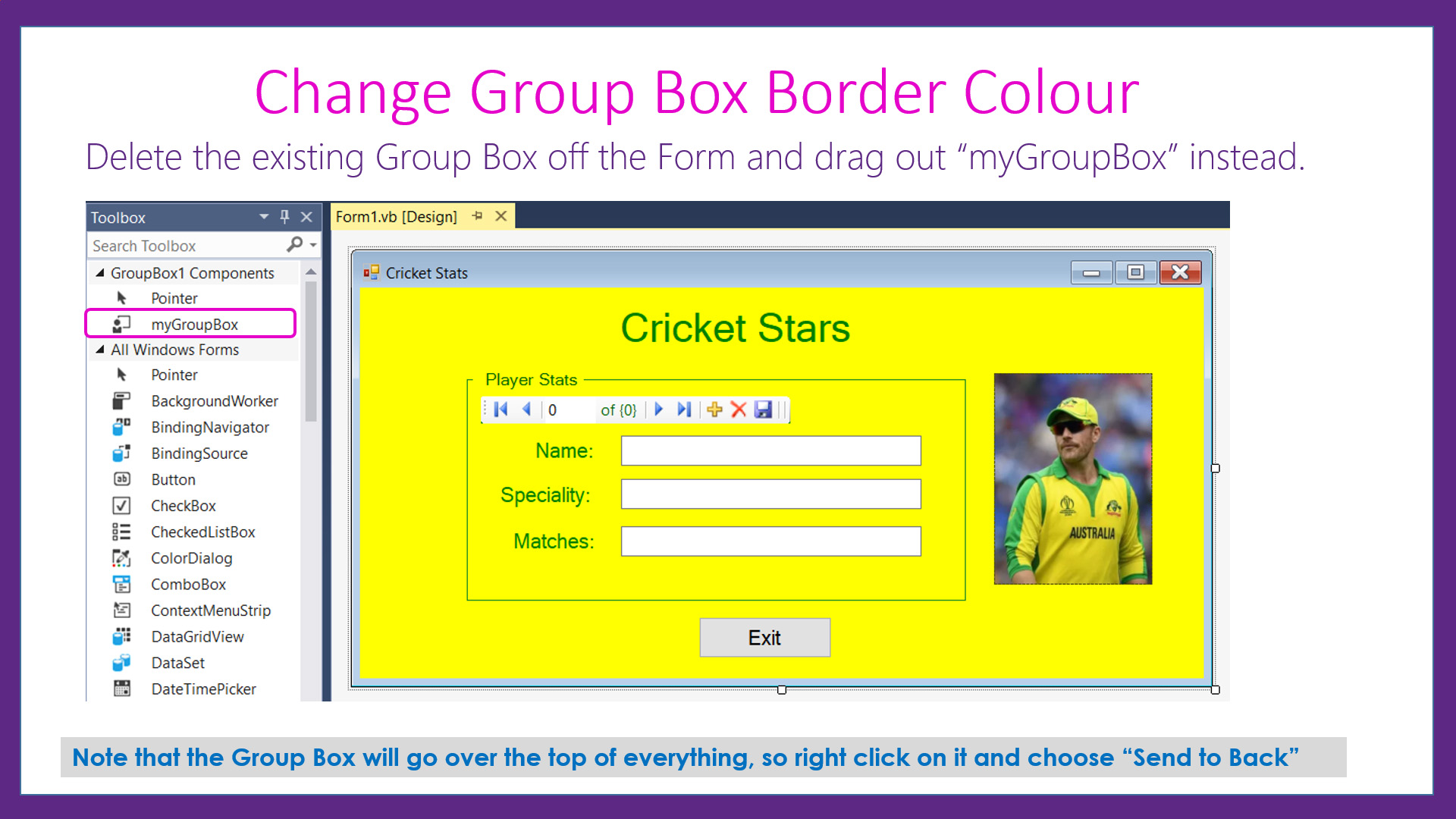
Finally we add a "Border Color" property to our custom Group Box by modifying the coding in the "myGroupBox.vb" Class.
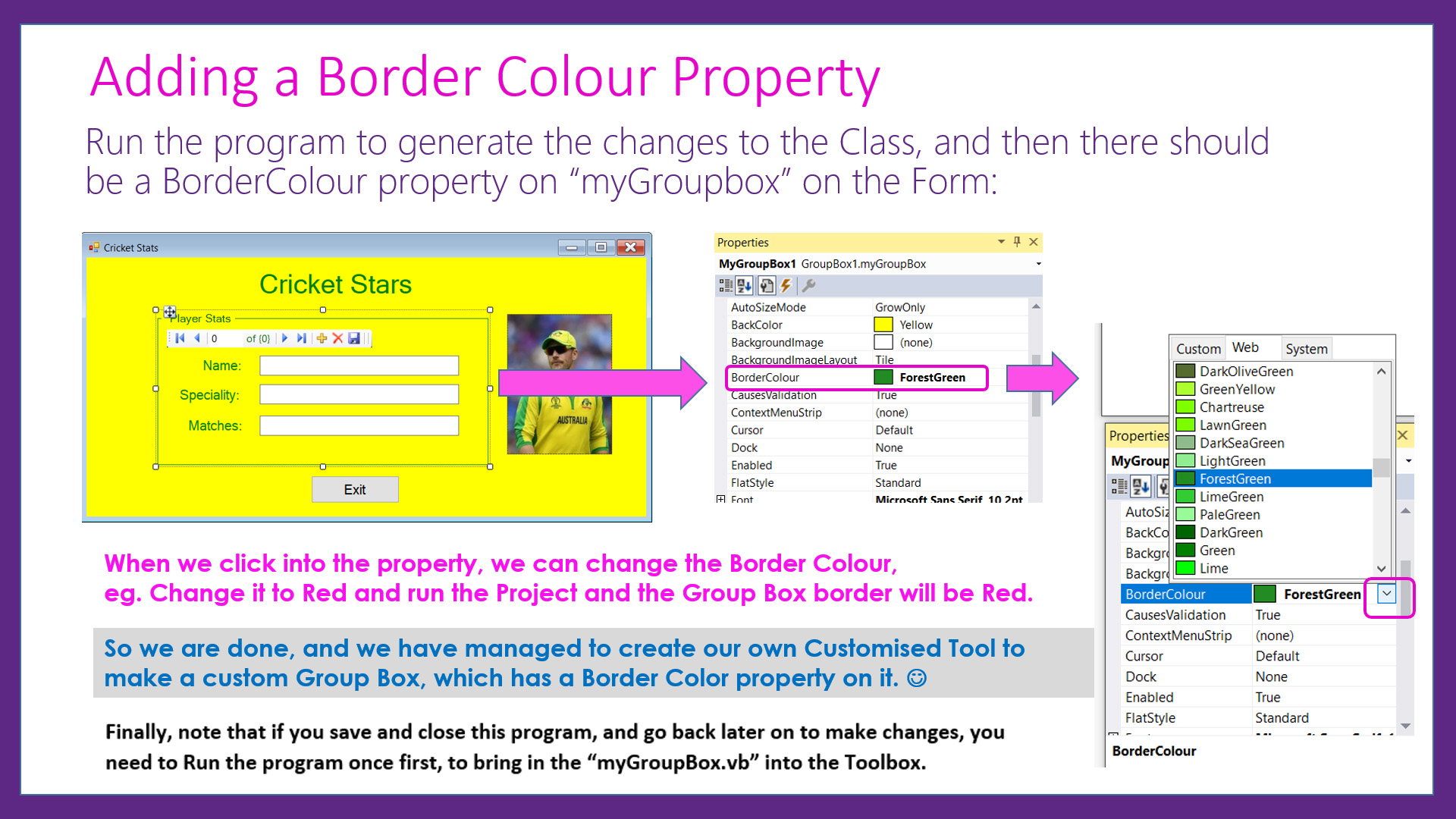
LESSON OVERVIEW
This lesson consists of a Video Presentation where we cover the following:
- Introduction
- Description of Problem to be Solved
- Create a new Class called myGroupBox.vb
- Add coding to the myGroupBox.vb Class
- Build the Project to generate the Class
- Delete existing Group Box and replace with myGroupBox
- Run the Project to Test the Group Box Color Change
- Modify Class code to Add Border Colour Property
- Test that the Border Color Property works okay
- Our Website Programming Course
- Video Wrap Up and Outro
Watch the following YouTube Tutorial Video of the Full Group Box Colour Lesson
To get a FREE copy of the Presentation Slides and Program Code for this video, click the links below.
Click Here to Download the FREE Presentation PDF
